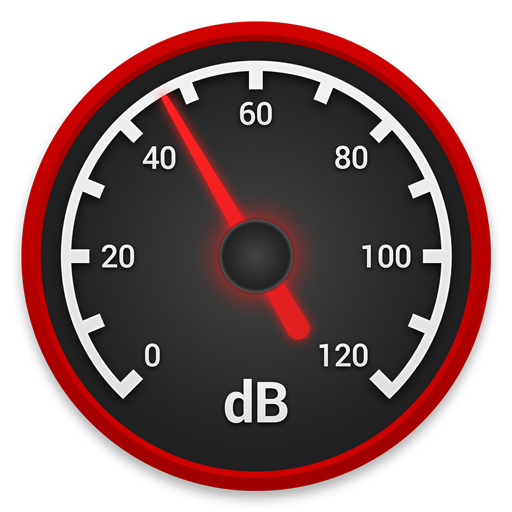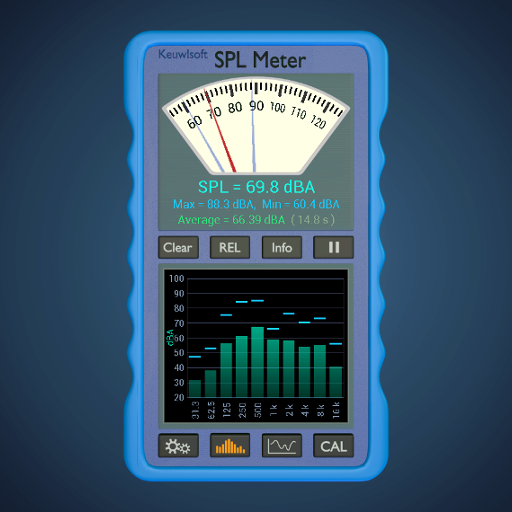Sound Meter PRO
العب على الكمبيوتر الشخصي مع BlueStacks - نظام أندرويد للألعاب ، موثوق به من قبل أكثر من 500 مليون لاعب.
تم تعديل الصفحة في: 18 أكتوبر 2017
Play Sound Meter PRO on PC
Microphones in Android devices are made to record human voice, therefore the maximum noise is limited and very loud sounds cannot be recognized (in most cases above 100dB). Sound Meter PRO is calibrated to be accurate in +-2.5 dB range of actual noise level and is probably by far the most accurate sound meter on Google play. We have adjusted Sound Meter PRO with the use of professional sound meter used by sound engineers and made required adjustments for many Android devices, including the most popular devices on the market today.
Levels of Noise In decibels (dB) according to American Academy of Audiology (www.audiology.org):
140 dB - Gun shots, fireworks
130 dB - Jackhammers, Ambulance
120 dB - Jet planes taking off
110 dB - Concerts, Car horns
100 dB - Snowmobiles
90 dB - Power tools
80 dB - Alarm clocks
70 dB - Traffic, vacuums
60 dB - Normal conversation
50 dB - Moderate rainfall
40 dB - Quiet library
30 dB - Whisper
20 dB - Leaves rusting
10 dB – Breathing
Why would you use Sound Meter PRO? Measure the noise your neighbors make, check new computers, refrigerators, air conditioning units before your buy them for noise levels and select the more quiet ones, to have less noise pollution in your home. Measure how loud your car, motorcycle is. Adjust the sound system for the party you are making to safe levels not to damage peoples hearing. Measure the noise in the apartment, house you are about to buy, it might be too noisy to live in and demand for extra noise insulation. Measure your love ones snoring levels and show them the graph after. Possibilities are endless, Sound Meter PRO is a must have app for every Android device.
العب Sound Meter PRO على جهاز الكمبيوتر. من السهل البدء.
-
قم بتنزيل BlueStacks وتثبيته على جهاز الكمبيوتر الخاص بك
-
أكمل تسجيل الدخول إلى Google للوصول إلى متجر Play ، أو قم بذلك لاحقًا
-
ابحث عن Sound Meter PRO في شريط البحث أعلى الزاوية اليمنى
-
انقر لتثبيت Sound Meter PRO من نتائج البحث
-
أكمل تسجيل الدخول إلى Google (إذا تخطيت الخطوة 2) لتثبيت Sound Meter PRO
-
انقر على أيقونة Sound Meter PRO على الشاشة الرئيسية لبدء اللعب