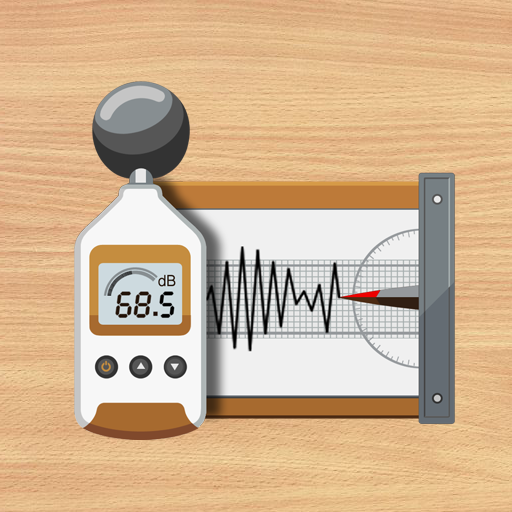Medidor de sonido - Prueba de sonido
Juega en PC con BlueStacks: la plataforma de juegos Android, en la que confían más de 500 millones de jugadores.
Página modificada el: 8 de febrero de 2020
Play Sound Meter - Sound Test & Decibel Meter on PC
With Sound Meter - Sound Test & Decibel Meter, you can easily measure the current level of environmental noise.
Sound Meter - Sound Test & Decibel Meter shows decibel values by measure the environmental noise, displays measured dB values in various forms.
Sound Meter - Sound Test & Decibel Meter uses your microphone to measure noise volume in decibels(db).
Sound Meter - Sound Test & Decibel Meter Features:
- Display decibel by graph
- Display min/avg/max decibel values
- Display the current noise reference
- Calibrate the decibel for each devices
The high decibel value will be harmful to mental health and hearing function.To protect your and your family's health, detect the decibel value now!
Levels of Noise In decibels (dB) according to American Academy of Audiology
140 dB - Gun shots, fireworks
130 dB - Jackhammers, Ambulance
120 dB - Jet planes taking off
110 dB - Concerts, Car horns
100 dB - Snowmobiles
90 dB - Power tools
80 dB - Alarm clocks
70 dB - Traffic, vacuums
60 dB - Normal conversation
50 dB - Moderate rainfall
40 dB - Quiet library
30 dB - Whisper
20 dB - Leaves rusting
10 dB - Breathing
Juega Medidor de sonido - Prueba de sonido en la PC. Es fácil comenzar.
-
Descargue e instale BlueStacks en su PC
-
Complete el inicio de sesión de Google para acceder a Play Store, o hágalo más tarde
-
Busque Medidor de sonido - Prueba de sonido en la barra de búsqueda en la esquina superior derecha
-
Haga clic para instalar Medidor de sonido - Prueba de sonido desde los resultados de búsqueda
-
Complete el inicio de sesión de Google (si omitió el paso 2) para instalar Medidor de sonido - Prueba de sonido
-
Haz clic en el ícono Medidor de sonido - Prueba de sonido en la pantalla de inicio para comenzar a jugar