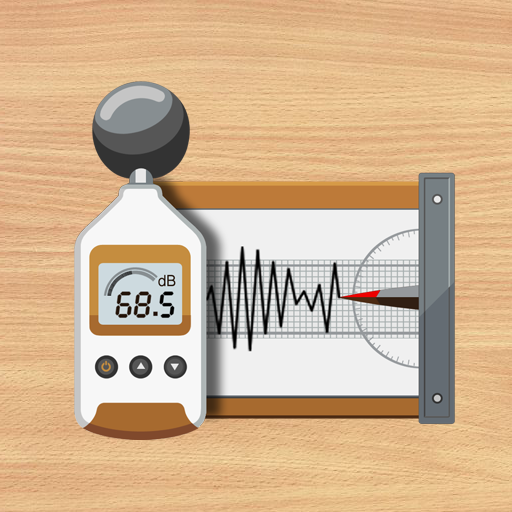Medidor sadio - Teste sadio & Medidor do decibel
Jogue no PC com BlueStacks - A Plataforma de Jogos Android, confiada por mais de 500 milhões de jogadores.
Página modificada em: 8 de fevereiro de 2020
Play Sound Meter - Sound Test & Decibel Meter on PC
With Sound Meter - Sound Test & Decibel Meter, you can easily measure the current level of environmental noise.
Sound Meter - Sound Test & Decibel Meter shows decibel values by measure the environmental noise, displays measured dB values in various forms.
Sound Meter - Sound Test & Decibel Meter uses your microphone to measure noise volume in decibels(db).
Sound Meter - Sound Test & Decibel Meter Features:
- Display decibel by graph
- Display min/avg/max decibel values
- Display the current noise reference
- Calibrate the decibel for each devices
The high decibel value will be harmful to mental health and hearing function.To protect your and your family's health, detect the decibel value now!
Levels of Noise In decibels (dB) according to American Academy of Audiology
140 dB - Gun shots, fireworks
130 dB - Jackhammers, Ambulance
120 dB - Jet planes taking off
110 dB - Concerts, Car horns
100 dB - Snowmobiles
90 dB - Power tools
80 dB - Alarm clocks
70 dB - Traffic, vacuums
60 dB - Normal conversation
50 dB - Moderate rainfall
40 dB - Quiet library
30 dB - Whisper
20 dB - Leaves rusting
10 dB - Breathing
Jogue Medidor sadio - Teste sadio & Medidor do decibel no PC. É fácil começar.
-
Baixe e instale o BlueStacks no seu PC
-
Conclua o login do Google para acessar a Play Store ou faça isso mais tarde
-
Procure por Medidor sadio - Teste sadio & Medidor do decibel na barra de pesquisa no canto superior direito
-
Clique para instalar Medidor sadio - Teste sadio & Medidor do decibel a partir dos resultados da pesquisa
-
Conclua o login do Google (caso você pulou a etapa 2) para instalar o Medidor sadio - Teste sadio & Medidor do decibel
-
Clique no ícone do Medidor sadio - Teste sadio & Medidor do decibel na tela inicial para começar a jogar