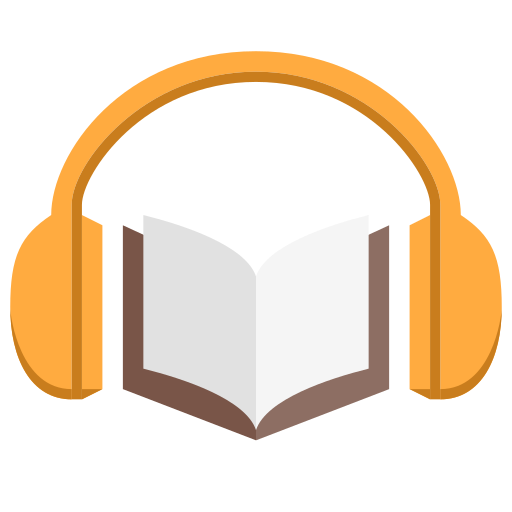このページには広告が含まれます

Soundwise Audio
教育 | Soundwise Inc.
BlueStacksを使ってPCでプレイ - 5憶以上のユーザーが愛用している高機能Androidゲーミングプラットフォーム
Play Soundwise Audio on PC
The companion app for listening to all the audiobooks, audio courses, albums, and premium podcasts that you signed up for from Soundwise-powered publishers.
HOW IT WORKS:
1. After you sign up for an audio program from a Soundwise-powered publisher, download the app.
2. Sign in to the app with the same credential you used to register for the audio program.
3. Your content will automatically load.
4. Listen and enjoy!
FEATURES AND BENEFITS:
* Listen to all the audiobooks, audio courses, albums, and podcasts you purchased from Soundwise-powered publishers.
* Review supplementary materials, presentation slides or worksheets right from your mobile device.
* Interact with the creator of your audio program and other listeners through comments.
* Find and listen to your favorite free podcasts as well, all in the same app.
HOW IT WORKS:
1. After you sign up for an audio program from a Soundwise-powered publisher, download the app.
2. Sign in to the app with the same credential you used to register for the audio program.
3. Your content will automatically load.
4. Listen and enjoy!
FEATURES AND BENEFITS:
* Listen to all the audiobooks, audio courses, albums, and podcasts you purchased from Soundwise-powered publishers.
* Review supplementary materials, presentation slides or worksheets right from your mobile device.
* Interact with the creator of your audio program and other listeners through comments.
* Find and listen to your favorite free podcasts as well, all in the same app.
Soundwise AudioをPCでプレイ
-
BlueStacksをダウンロードしてPCにインストールします。
-
GoogleにサインインしてGoogle Play ストアにアクセスします。(こちらの操作は後で行っても問題ありません)
-
右上の検索バーにSoundwise Audioを入力して検索します。
-
クリックして検索結果からSoundwise Audioをインストールします。
-
Googleサインインを完了してSoundwise Audioをインストールします。※手順2を飛ばしていた場合
-
ホーム画面にてSoundwise Audioのアイコンをクリックしてアプリを起動します。