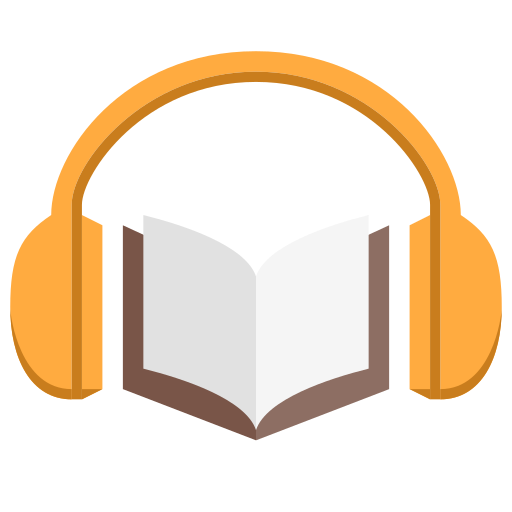Soundwise Audio
Chơi trên PC với BlueStacks - Nền tảng chơi game Android, được hơn 500 triệu game thủ tin tưởng.
Trang đã được sửa đổi vào: 11 thg 2, 2022
Play Soundwise Audio on PC
HOW IT WORKS:
1. After you sign up for an audio program from a Soundwise-powered publisher, download the app.
2. Sign in to the app with the same credential you used to register for the audio program.
3. Your content will automatically load.
4. Listen and enjoy!
FEATURES AND BENEFITS:
* Listen to all the audiobooks, audio courses, albums, and podcasts you purchased from Soundwise-powered publishers.
* Review supplementary materials, presentation slides or worksheets right from your mobile device.
* Interact with the creator of your audio program and other listeners through comments.
* Find and listen to your favorite free podcasts as well, all in the same app.
Chơi Soundwise Audio trên PC. Rất dễ để bắt đầu
-
Tải và cài đặt BlueStacks trên máy của bạn
-
Hoàn tất đăng nhập vào Google để đến PlayStore, hoặc thực hiện sau
-
Tìm Soundwise Audio trên thanh tìm kiếm ở góc phải màn hình
-
Nhấn vào để cài đặt Soundwise Audio trong danh sách kết quả tìm kiếm
-
Hoàn tất đăng nhập Google (nếu bạn chưa làm bước 2) để cài đặt Soundwise Audio
-
Nhấn vào icon Soundwise Audio tại màn hình chính để bắt đầu chơi