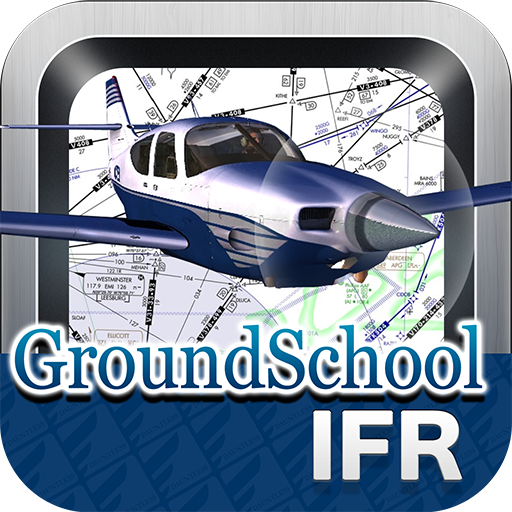このページには広告が含まれます
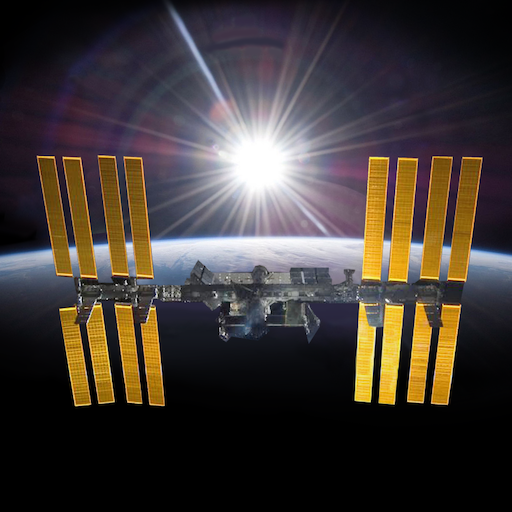
Orbitrack
Educational | Southern Stars
BlueStacksを使ってPCでプレイ - 5憶以上のユーザーが愛用している高機能Androidゲーミングプラットフォーム
Play Orbitrack on PC
Orbitrack is a brand-new, Augmented-Reality satellite tracker and spaceflight simulator! It's your pocket guide to the thousands of spacecraft in orbit around our home planet.
Formerly called Satellite Safari, this relaunched app brings tons of new features:
1) Twice as many spacecraft as Satellite Safari, including classified military satellites!
2) Rich new graphics show atmospheric effects, city lights on Earth’s night side, and highly-detailed 3D satellite models.
3) An "augmented reality" mode that helps you find satellites in the sky using your device's GPS and motion sensors. Works with Orbit and Satellite views too!
5) Iridium flare predictions and simulations.
6) Radio frequency data for amateur radio satellites.
7) Updated descriptions for hundreds of spacecraft. Every satellite now has a description from n2yo.com.
8) Supports the latest Android hardware and OS (Android 10, "Q").
9) Dozens of user interface tweaks and optimizations make Orbitrack faster and easier to use than Satellite Safari.
10) New sound effects and ambient background music.
11) New Time Flow controls let you easily set the date and time, and animate the view.
If you're new to Orbitrack, here's what it can do:
• Track thousands of satellites. Orbitrack will tell you when spacecraft pass overhead, show you where to find them in the sky, and let you track them across the planet.
• Teach you about the International Space Station, and hundreds of other satellites in orbit, with comprehensive mission descriptions.
• Show the view from any satellite, and see the Earth from orbit just as the “bird” sees it! Orbitrack includes detailed 3D models for dozens of satellites – see them up close from any angle!
• Stay on top of the space race. Orbitrack updates its satellite data from n2yo.com and celestrak.com every day. When new spacecraft are launched, maneuver into new orbits, or fall back into the atmosphere, Orbitrack shows you what’s happening up there, right now.
Orbitrack isn’t just powerful – it’s incredibly easy to use! You don’t need an aerospace degree to become an expert satellite tracker. Orbitrack puts advanced capabilities at your fingertips, with the same intuitive touch interface you use every day.
And if that’s not enough, Orbitrack includes detailed, built-in Help – and expert, responsive technical support.
Formerly called Satellite Safari, this relaunched app brings tons of new features:
1) Twice as many spacecraft as Satellite Safari, including classified military satellites!
2) Rich new graphics show atmospheric effects, city lights on Earth’s night side, and highly-detailed 3D satellite models.
3) An "augmented reality" mode that helps you find satellites in the sky using your device's GPS and motion sensors. Works with Orbit and Satellite views too!
5) Iridium flare predictions and simulations.
6) Radio frequency data for amateur radio satellites.
7) Updated descriptions for hundreds of spacecraft. Every satellite now has a description from n2yo.com.
8) Supports the latest Android hardware and OS (Android 10, "Q").
9) Dozens of user interface tweaks and optimizations make Orbitrack faster and easier to use than Satellite Safari.
10) New sound effects and ambient background music.
11) New Time Flow controls let you easily set the date and time, and animate the view.
If you're new to Orbitrack, here's what it can do:
• Track thousands of satellites. Orbitrack will tell you when spacecraft pass overhead, show you where to find them in the sky, and let you track them across the planet.
• Teach you about the International Space Station, and hundreds of other satellites in orbit, with comprehensive mission descriptions.
• Show the view from any satellite, and see the Earth from orbit just as the “bird” sees it! Orbitrack includes detailed 3D models for dozens of satellites – see them up close from any angle!
• Stay on top of the space race. Orbitrack updates its satellite data from n2yo.com and celestrak.com every day. When new spacecraft are launched, maneuver into new orbits, or fall back into the atmosphere, Orbitrack shows you what’s happening up there, right now.
Orbitrack isn’t just powerful – it’s incredibly easy to use! You don’t need an aerospace degree to become an expert satellite tracker. Orbitrack puts advanced capabilities at your fingertips, with the same intuitive touch interface you use every day.
And if that’s not enough, Orbitrack includes detailed, built-in Help – and expert, responsive technical support.
OrbitrackをPCでプレイ
-
BlueStacksをダウンロードしてPCにインストールします。
-
GoogleにサインインしてGoogle Play ストアにアクセスします。(こちらの操作は後で行っても問題ありません)
-
右上の検索バーにOrbitrackを入力して検索します。
-
クリックして検索結果からOrbitrackをインストールします。
-
Googleサインインを完了してOrbitrackをインストールします。※手順2を飛ばしていた場合
-
ホーム画面にてOrbitrackのアイコンをクリックしてアプリを起動します。