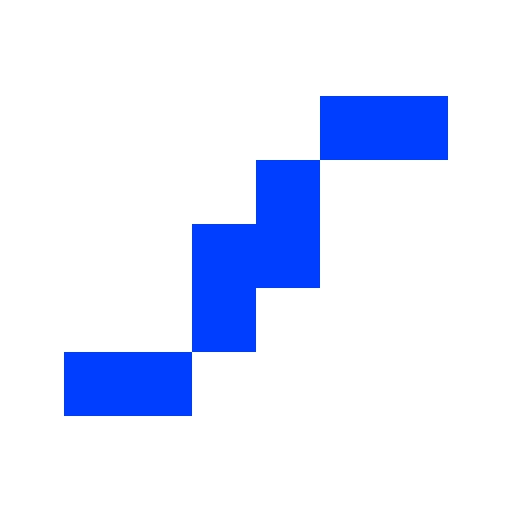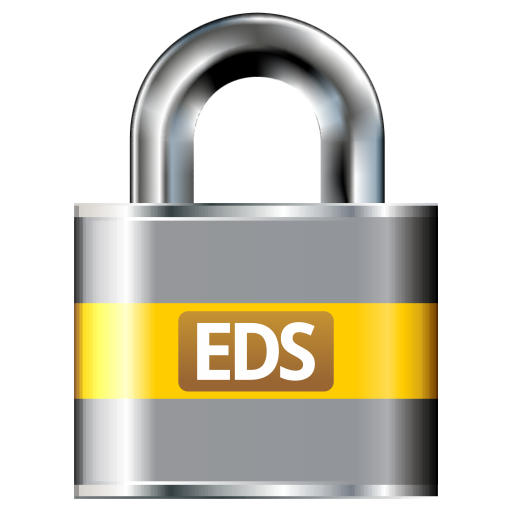
EDS Lite
Play on PC with BlueStacks – the Android Gaming Platform, trusted by 500M+ gamers.
Page Modified on: April 21, 2020
Play EDS Lite on PC
EDS Lite is a free and open source edition of EDS.
Main program features:
* Supports VeraCrypt(R), TrueCrypt(R), LUKS, EncFs container formats.
* Choose among different secure ciphers.
* Encrypt/decrypt any kind of file.
* All the standard file operations supported.
* You can quickly open a folder (or file) inside a container from the Home screen using the shortcut widget.
* The source code is available on GitHub: https://github.com/sovworks/edslite .
You can get more information on our website: https://sovworks.com/eds/ .
Please read the FAQ: https://sovworks.com/eds/faq.php .
Required permissions:
"Modify or delete the contents of your SD card"
This permission is required to work with a file or a container that is located in the shared storage of your device.
"Prevent phone from sleeping"
This permissions is used to prevent device from sleeping when a file operation is active.
Please send your error reports, comments and suggestions to eds@sovworks.com .
Play EDS Lite on PC. It’s easy to get started.
-
Download and install BlueStacks on your PC
-
Complete Google sign-in to access the Play Store, or do it later
-
Look for EDS Lite in the search bar at the top right corner
-
Click to install EDS Lite from the search results
-
Complete Google sign-in (if you skipped step 2) to install EDS Lite
-
Click the EDS Lite icon on the home screen to start playing