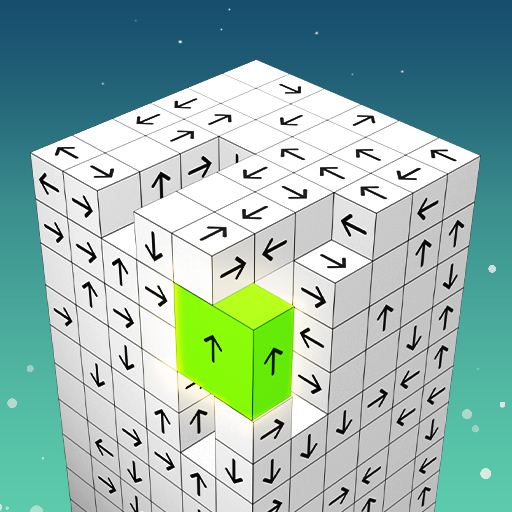Space Force: Alien Shooter War
Spiele auf dem PC mit BlueStacks - der Android-Gaming-Plattform, der über 500 Millionen Spieler vertrauen.
Seite geändert am: 12.09.2023
Play Space Force: Alien Shooter War on PC
Space Force: Alien Shooter War is an Action game developed by Sonatgame. BlueStacks app player is the best platform to play this Android game on your PC or Mac for an immersive gaming experience.
As humanity pushes the boundaries of the Universe further and further, it will inevitably encounter a plethora of challenges and new information. A powerful alien force, complete with monsters and space invaders, will one day appear. They are in charge of the alien spaceship that poses a grave danger to Earth. Then a war in outer space erupted.
You’ll be joining other space shooters in the fight against alien invaders as part of the Space Force. Assault the galaxy in a variety of ways immediately: It’s up to you to use the Sparrow spaceship as a stepping stone to greater power and eventual victory over the alien invaders threatening Earth.
Beginning with the Sparrow spaceship, players can improve their craft as they advance through the game’s levels to better face off against the alien invaders. The game’s controls are intuitive, but taking out the alien hordes successfully will require concentration and planning.
You can band together with others from all over the world to defend Earth from alien invaders. Space Force: Alien Shooter War is a visually impressive and intense shooter that will keep players occupied for hours.
Download Space Force: Alien Shooter War on PC with BlueStacks and rescue humanity.
Spiele Space Force: Alien Shooter War auf dem PC. Der Einstieg ist einfach.
-
Lade BlueStacks herunter und installiere es auf deinem PC
-
Schließe die Google-Anmeldung ab, um auf den Play Store zuzugreifen, oder mache es später
-
Suche in der Suchleiste oben rechts nach Space Force: Alien Shooter War
-
Klicke hier, um Space Force: Alien Shooter War aus den Suchergebnissen zu installieren
-
Schließe die Google-Anmeldung ab (wenn du Schritt 2 übersprungen hast), um Space Force: Alien Shooter War zu installieren.
-
Klicke auf dem Startbildschirm auf das Space Force: Alien Shooter War Symbol, um mit dem Spielen zu beginnen