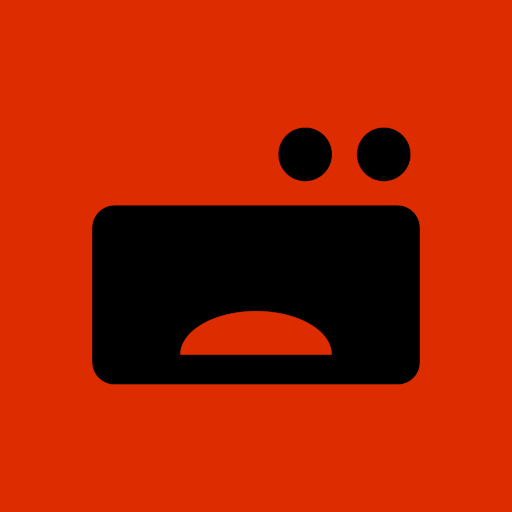MTGDB: Magic the Gathering Database
Play on PC with BlueStacks – the Android Gaming Platform, trusted by 500M+ gamers.
Page Modified on: December 14, 2019
Play MTGDB: Magic the Gathering Database on PC
Featuring a fresh design based off of Google's Material design, with this app you can search through the full database of MTG cards. Since most of the data is stored locally, searching is a breeze - fast and fun!
Build and maintain your decks using our Deck tool.
Use the Collection feature to keep track and sort all of the cards that you own.
Using the dice rolling feature, you can choose any number you like and let it roll.
The timer feature is for those who need to time certain events.
Peruse all known sets and see the cards that belong to them.
Also available is the full set of Magic: the Gathering rule set (for all those rules lawyers out there).
Play MTGDB: Magic the Gathering Database on PC. It’s easy to get started.
-
Download and install BlueStacks on your PC
-
Complete Google sign-in to access the Play Store, or do it later
-
Look for MTGDB: Magic the Gathering Database in the search bar at the top right corner
-
Click to install MTGDB: Magic the Gathering Database from the search results
-
Complete Google sign-in (if you skipped step 2) to install MTGDB: Magic the Gathering Database
-
Click the MTGDB: Magic the Gathering Database icon on the home screen to start playing