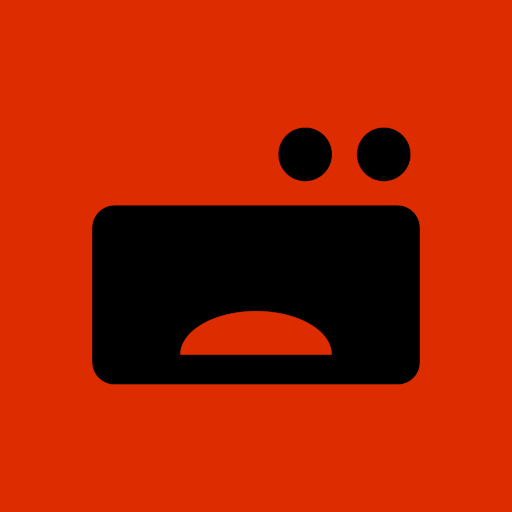MTGDB: Magic the Gathering Database
Graj na PC z BlueStacks – Platforma gamingowa Android, która uzyskała zaufanie ponad 500 milionów graczy!
Strona zmodyfikowana w dniu: 14 grudnia 2019
Play MTGDB: Magic the Gathering Database on PC
Featuring a fresh design based off of Google's Material design, with this app you can search through the full database of MTG cards. Since most of the data is stored locally, searching is a breeze - fast and fun!
Build and maintain your decks using our Deck tool.
Use the Collection feature to keep track and sort all of the cards that you own.
Using the dice rolling feature, you can choose any number you like and let it roll.
The timer feature is for those who need to time certain events.
Peruse all known sets and see the cards that belong to them.
Also available is the full set of Magic: the Gathering rule set (for all those rules lawyers out there).
Zagraj w MTGDB: Magic the Gathering Database na PC. To takie proste.
-
Pobierz i zainstaluj BlueStacks na PC
-
Zakończ pomyślnie ustawienie Google, aby otrzymać dostęp do sklepu Play, albo zrób to później.
-
Wyszukaj MTGDB: Magic the Gathering Database w pasku wyszukiwania w prawym górnym rogu.
-
Kliknij, aby zainstalować MTGDB: Magic the Gathering Database z wyników wyszukiwania
-
Ukończ pomyślnie rejestrację Google (jeśli krok 2 został pominięty) aby zainstalować MTGDB: Magic the Gathering Database
-
Klinij w ikonę MTGDB: Magic the Gathering Database na ekranie startowym, aby zacząć grę