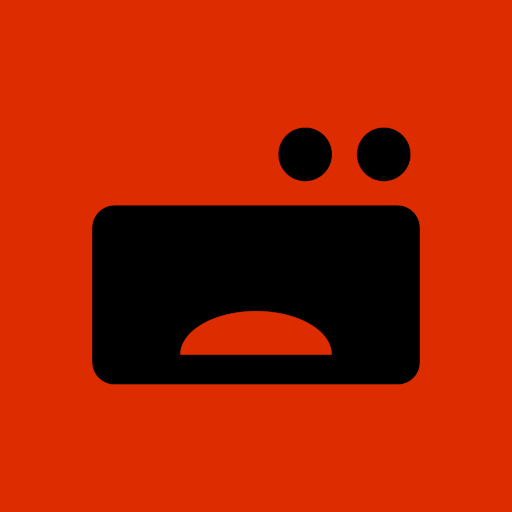MTGDB: Magic the Gathering Database
Jogue no PC com BlueStacks - A Plataforma de Jogos Android, confiada por mais de 500 milhões de jogadores.
Página modificada em: 14 de dezembro de 2019
Play MTGDB: Magic the Gathering Database on PC
Featuring a fresh design based off of Google's Material design, with this app you can search through the full database of MTG cards. Since most of the data is stored locally, searching is a breeze - fast and fun!
Build and maintain your decks using our Deck tool.
Use the Collection feature to keep track and sort all of the cards that you own.
Using the dice rolling feature, you can choose any number you like and let it roll.
The timer feature is for those who need to time certain events.
Peruse all known sets and see the cards that belong to them.
Also available is the full set of Magic: the Gathering rule set (for all those rules lawyers out there).
Jogue MTGDB: Magic the Gathering Database no PC. É fácil começar.
-
Baixe e instale o BlueStacks no seu PC
-
Conclua o login do Google para acessar a Play Store ou faça isso mais tarde
-
Procure por MTGDB: Magic the Gathering Database na barra de pesquisa no canto superior direito
-
Clique para instalar MTGDB: Magic the Gathering Database a partir dos resultados da pesquisa
-
Conclua o login do Google (caso você pulou a etapa 2) para instalar o MTGDB: Magic the Gathering Database
-
Clique no ícone do MTGDB: Magic the Gathering Database na tela inicial para começar a jogar