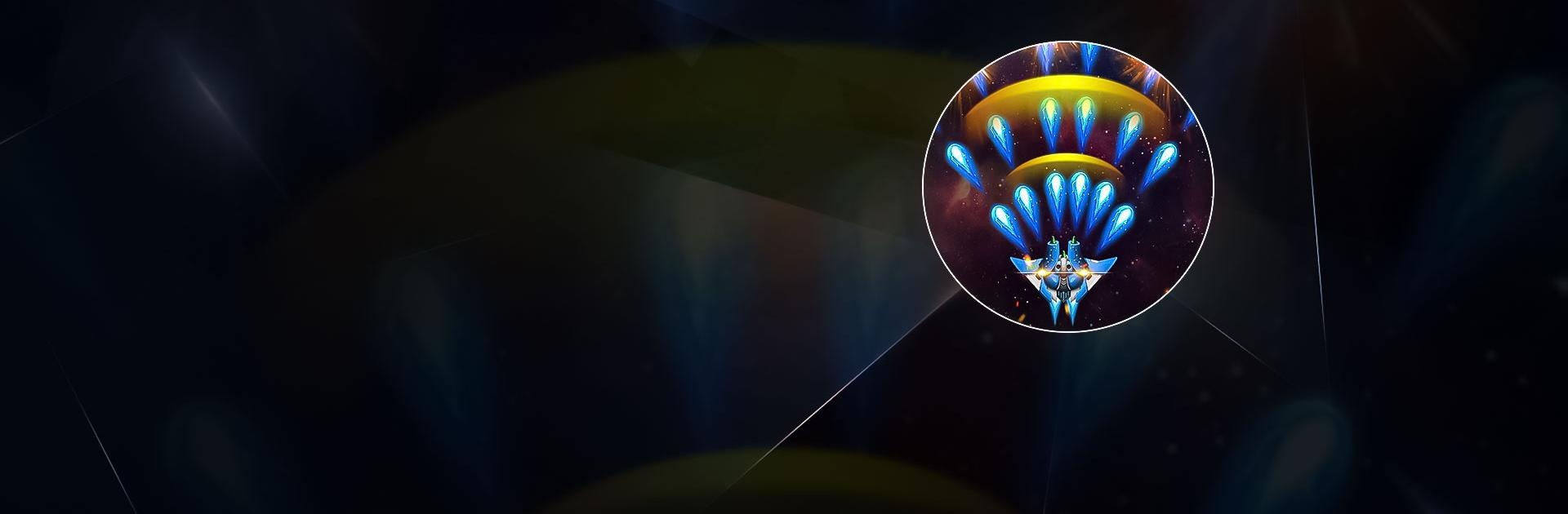

Space Shooter: Galaxy Attack
Gioca su PC con BlueStacks: la piattaforma di gioco Android, considerata affidabile da oltre 500 milioni di giocatori.
Pagina modificata il: 3 gen 2025
Play Space Shooter: Galaxy Attack on PC or Mac
Space Shooter: Galaxy Attack is an action game developed by ONESOFT. BlueStacks app player is the best platform to play this Android Game on your PC or Mac for an immersive gaming experience. Download Space Shooter: Galaxy Attack on PC with BlueStacks.
Your main responsibility is to manage the army commanding the ship to safeguard the planets in the galaxy as the squadron waits for the orders of a capable commander. There are more than 80 difficult levels in a lengthy campaign waiting for you to complete. Use coins frequently to purchase the most cutting-edge weapons to enhance the battle.
In order to get the best possible preparation for the battle, the army constantly needs us to replenish forces and upgrade all equipment. Other invaders are still attempting to colonize your asteroid, and the giant in Space Shooter wields the most clout in this conflict. Gamers will have the chance to learn about the amazing strength of boosters, the ultimate move that can defeat any foe.
To save energy, only use it when you first face the boss in battle. On the spaceship, players will maneuver to quickly reach the target. Aim for the target, then fire a powerful shot.
Download Space Shooter: Galaxy Attack on PC with BlueStacks and start playing.
Gioca Space Shooter: Galaxy Attack su PC. È facile iniziare.
-
Scarica e installa BlueStacks sul tuo PC
-
Completa l'accesso a Google per accedere al Play Store o eseguilo in un secondo momento
-
Cerca Space Shooter: Galaxy Attack nella barra di ricerca nell'angolo in alto a destra
-
Fai clic per installare Space Shooter: Galaxy Attack dai risultati della ricerca
-
Completa l'accesso a Google (se hai saltato il passaggio 2) per installare Space Shooter: Galaxy Attack
-
Fai clic sull'icona Space Shooter: Galaxy Attack nella schermata principale per iniziare a giocare




