
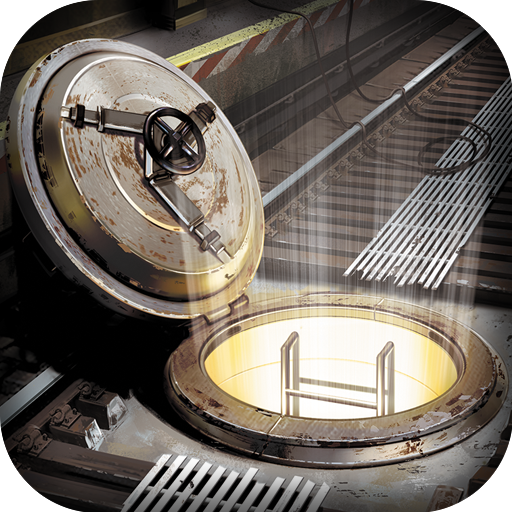
Unlock!
Jogue no PC com BlueStacks - A Plataforma de Jogos Android, confiada por mais de 500 milhões de jogadores.
Página modificada em: 6 de dez. de 2024
Play Unlock! on PC
Unlock! is a cooperative card game inspired by escape rooms that uses a simple system which allows you to search scenes, combine objects, and solve riddles. Play Unlock! to embark on great adventures, while seated at a table using only cards and a companion app that can provide clues, check codes, monitor time remaining, etc.
Infiltrate a Cold War laboratory and recover the serum that will save mankind! Thwart the plans of the despicable Professor Noside in this crazy cartoon-style adventure! Escape from the island of an eccentric antique collector and overcome its traps! ...
The Unlock! application is a free “companion app”: you must use the Unlock! card game to enjoy it. This application will allow you to get valuable clues and enter secret codes you deciphered.
It will also contribute to the atmosphere around the table with its music tailored to each adventure, awful penalties ... and fatal countdown!
At the end of the game, it will give you your score calculated on the time you spent to complete the adventure, the number of penalties you collected, the number of clues you requested, etc.
Unlock! is a game created by Cyril Demaegd, published by Space Cowboys and distributed by Asmodee (Game’s POS list available at www.asmodee.com .)
Try the Unlock! game for free: Download “Elite” demo application; game rules and tutorial available at www.spacecowboys.fr/unlock-demo.
Jogue Unlock! no PC. É fácil começar.
-
Baixe e instale o BlueStacks no seu PC
-
Conclua o login do Google para acessar a Play Store ou faça isso mais tarde
-
Procure por Unlock! na barra de pesquisa no canto superior direito
-
Clique para instalar Unlock! a partir dos resultados da pesquisa
-
Conclua o login do Google (caso você pulou a etapa 2) para instalar o Unlock!
-
Clique no ícone do Unlock! na tela inicial para começar a jogar
