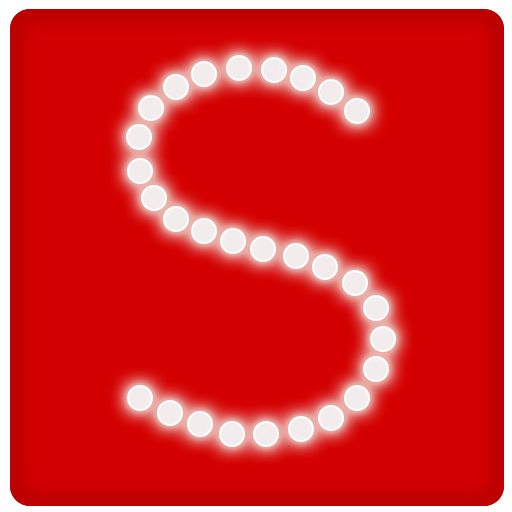Lookbook
Mainkan di PC dengan BlueStacks – platform Game-Game Android, dipercaya oleh lebih dari 500 juta gamer.
Halaman Dimodifikasi Aktif: 5 Oktober 2017
Play Lookbook on PC
“It's simple, beautiful, and wonderfully innovative in a quietly disruptive way.” - Bloomberg Businessweek
On Lookbook, you discover upcoming trends, share your full-body outfits with a fashion-forward community and find new brands, items and how others style their outfits for different occasions.
Stay inspired:
- Search what outfits to wear for different occasions
- Shop and find new brands, items
- Discover up-and-coming trends and unique styles
Share your style:
- Join and share your style with a fashion-forward community
- Build a following for your blog, social media accounts, boutiques
Mainkan Lookbook di PC Mudah saja memulainya.
-
Unduh dan pasang BlueStacks di PC kamu
-
Selesaikan proses masuk Google untuk mengakses Playstore atau lakukan nanti
-
Cari Lookbook di bilah pencarian di pojok kanan atas
-
Klik untuk menginstal Lookbook dari hasil pencarian
-
Selesaikan proses masuk Google (jika kamu melewati langkah 2) untuk menginstal Lookbook
-
Klik ikon Lookbook di layar home untuk membuka gamenya