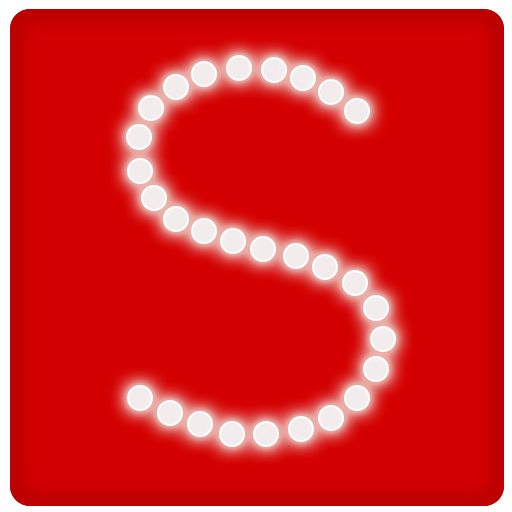このページには広告が含まれます

Lookbook
ライフスタイル | Lookbook
BlueStacksを使ってPCでプレイ - 5憶以上のユーザーが愛用している高機能Androidゲーミングプラットフォーム
Play Lookbook on PC
Lookbook is a fashion app where you explore trends and discover how to style your outfits.
“It's simple, beautiful, and wonderfully innovative in a quietly disruptive way.” - Bloomberg Businessweek
On Lookbook, you discover upcoming trends, share your full-body outfits with a fashion-forward community and find new brands, items and how others style their outfits for different occasions.
Stay inspired:
- Search what outfits to wear for different occasions
- Shop and find new brands, items
- Discover up-and-coming trends and unique styles
Share your style:
- Join and share your style with a fashion-forward community
- Build a following for your blog, social media accounts, boutiques
“It's simple, beautiful, and wonderfully innovative in a quietly disruptive way.” - Bloomberg Businessweek
On Lookbook, you discover upcoming trends, share your full-body outfits with a fashion-forward community and find new brands, items and how others style their outfits for different occasions.
Stay inspired:
- Search what outfits to wear for different occasions
- Shop and find new brands, items
- Discover up-and-coming trends and unique styles
Share your style:
- Join and share your style with a fashion-forward community
- Build a following for your blog, social media accounts, boutiques
LookbookをPCでプレイ
-
BlueStacksをダウンロードしてPCにインストールします。
-
GoogleにサインインしてGoogle Play ストアにアクセスします。(こちらの操作は後で行っても問題ありません)
-
右上の検索バーにLookbookを入力して検索します。
-
クリックして検索結果からLookbookをインストールします。
-
Googleサインインを完了してLookbookをインストールします。※手順2を飛ばしていた場合
-
ホーム画面にてLookbookのアイコンをクリックしてアプリを起動します。