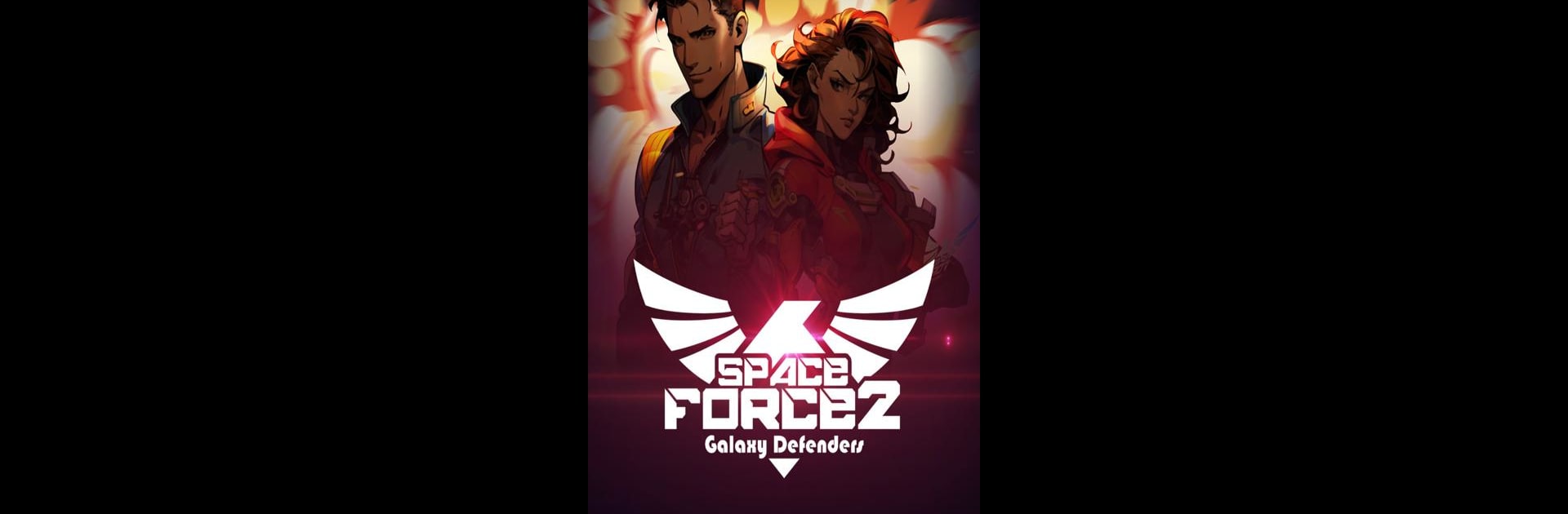
Space Force 2: Galaxy Defender
Spiele auf dem PC mit BlueStacks - der Android-Gaming-Plattform, der über 500 Millionen Spieler vertrauen.
Seite geändert am: Mar 28, 2024
Play Space Force 2: Galaxy Defender on PC or Mac
Step into the World of Space Force 2: Galaxy Defender, a thrilling Action game from the house of IEC Games Australia. Play this Android game on BlueStacks App Player and experience immersive gaming on PC or Mac.
About the Game
Ever dream of saving the universe while dodging swarms of laser-blasting space flies? Space Force 2: Galaxy Defender tosses you right into the middle of that action. This is classic arcade-style shooting, but with modern twists and a surprising amount of chaos. Your mission? Pilot your ship, out-maneuver waves of cosmic baddies, and show ’em who’s boss—one epic shootout at a time.
Game Features
-
Simple One-Finger Control
Guide your spaceship with just a drag of your finger. No confusing combos or button mashing—just quick reactions and smooth steering. -
Action-Packed Levels
Things don’t stay quiet for long. Each level throws fresh patterns, tougher enemies, and the occasional surprise your way, keeping every stage interesting. -
Upgrade Your Starship
As you clear out waves of foes, you can enhance your space fighter and make it even more formidable. Stronger weapons, sleeker shields, and a better shot at surviving the next onslaught. -
No Limits on Playtime
Play for as long as you can handle; there are no timers cutting your sessions short and nothing behind locked paywalls. It’s all about your skill and how far you wanna go. -
Classic Vibes, Modern Polish
If old-school shooters are your thing, or if you just like a fast-paced challenge, Space Force 2: Galaxy Defender hits the sweet spot between nostalgia and fresh, slick gameplay—especially if you check it out on BlueStacks. -
Instantly Addictive
Start a game and suddenly an hour’s gone by—it happens. The relentless action and satisfying upgrade loops make it tough to put down.
Make your gaming sessions memorable with precise controls that give you an edge in close combats and visuals that pop up, bringing every character to life.
Spiele Space Force 2: Galaxy Defender auf dem PC. Der Einstieg ist einfach.
-
Lade BlueStacks herunter und installiere es auf deinem PC
-
Schließe die Google-Anmeldung ab, um auf den Play Store zuzugreifen, oder mache es später
-
Suche in der Suchleiste oben rechts nach Space Force 2: Galaxy Defender
-
Klicke hier, um Space Force 2: Galaxy Defender aus den Suchergebnissen zu installieren
-
Schließe die Google-Anmeldung ab (wenn du Schritt 2 übersprungen hast), um Space Force 2: Galaxy Defender zu installieren.
-
Klicke auf dem Startbildschirm auf das Space Force 2: Galaxy Defender Symbol, um mit dem Spielen zu beginnen
