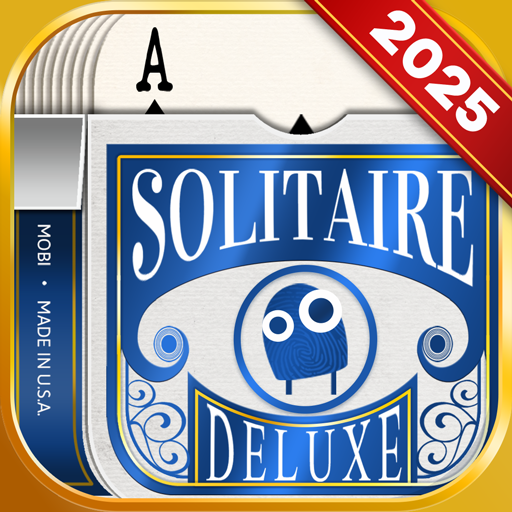Spider Solitaire
Play on PC with BlueStacks – the Android Gaming Platform, trusted by 500M+ gamers.
Page Modified on: May 9, 2020
Play Spider Solitaire on PC
Spider Solitaire is one of the most popular solitaire games in the world! If you are a big fan of Spider Solitaire, Spiderette, classic Klondike solitaire, FreeCell Solitaire games, Pyramid Solitaire, Casino card games or any other casual card games, you will love this spectacular game!
Unlike some solitaire games that lack polish, we have revamped our spider solitaire game with the perfect blend of popular classic spider solitaire gameplay and awesome graphical design. We believe that our game will give you just the right amount of options for all your solitaire needs!
Features that make our spider solitaire card game special:
♦ Classic spider solitaire card gameplay
♦ Choose your favorite game from 1 suit, 2 suits and 4 suits varieties
♦ We all make mistakes! Don’t worry, unlimited undo is a lifesaver!
♦ Unrestricted dealing! Deal cards even when there are empty slots!
♦ Automatically collect and record your statistics
♦ Customize your own style! Choose from various backgrounds, card faces, and card backs!
♦ Move cards by either tapping or dragging them with your finger! Play Spider Solitaire your way!
♦ Left and right handed modes
♦ Compatible with most devices
♦ Portrait and Landscape view for your convenience!
♦ Great chance to exercise your mind!
Simple and addicting for all age groups. Play with your family and friends! There’s no better game for killing time with some brain-stimulating family fun!
★★★DOWNLOAD today for limitless Classic Spider Solitaire fun!★★★
Play Spider Solitaire on PC. It’s easy to get started.
-
Download and install BlueStacks on your PC
-
Complete Google sign-in to access the Play Store, or do it later
-
Look for Spider Solitaire in the search bar at the top right corner
-
Click to install Spider Solitaire from the search results
-
Complete Google sign-in (if you skipped step 2) to install Spider Solitaire
-
Click the Spider Solitaire icon on the home screen to start playing