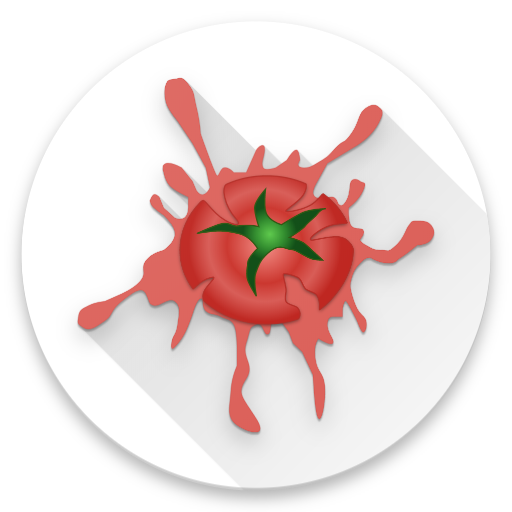yWriter
Play on PC with BlueStacks – the Android Gaming Platform, trusted by 500M+ gamers.
Page Modified on: October 15, 2019
Play yWriter on PC
And it's not just for novels - yWriter is also handy for note-taking, using the chapters as categories and scenes for separate files.
yWriter is the official Android port of the popular novel-writing software by Spacejock Software. Files created in yWriter for Android are compatible with yw6 files from the PC version, so you can transfer your work between the two.
Permissions:
Read and Write external required to save to SD Card.
Internet required for Google Drive access
Identity required for Google Drive access (I will remove this permission requirement if it turns out to be unnecessary.)
Play yWriter on PC. It’s easy to get started.
-
Download and install BlueStacks on your PC
-
Complete Google sign-in to access the Play Store, or do it later
-
Look for yWriter in the search bar at the top right corner
-
Click to install yWriter from the search results
-
Complete Google sign-in (if you skipped step 2) to install yWriter
-
Click the yWriter icon on the home screen to start playing