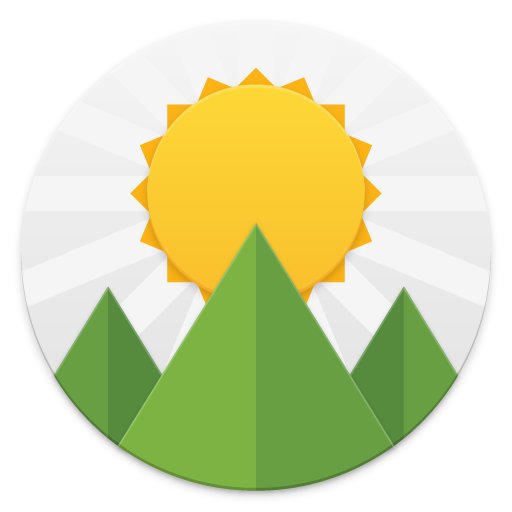Verticons - Free icon pack
Gioca su PC con BlueStacks: la piattaforma di gioco Android, considerata affidabile da oltre 500 milioni di giocatori.
Pagina modificata il: 19 ottobre 2019
Play Verticons - Free icon pack on PC
Verticons has a unique shape and high quality icons. Complements 18:9 and higher aspect ratio screens. Verticons loosely sticks to material design guidelines and makes use of material design palette and vibrant colors.
This is the free version of Verticons icon pack, with about 1600 icons included and masking support. Supports dynamic calendars on select launchers.
Compatible with all launchers that use standard icon pack formats. The list insider the app is not exhaustive. For launchers not shown in the 'apply' section, use the theme settings menu in your launcher to apply verticons. [does not support Atom launcher and LG launcher]
Regarding Donations: There is an option to donate in the app, which you should avoid and buy the paid version of this app if you want more features and icons. Only donate if you support and value the existence of this free version
Recommended icon settings:
120% to 140% icon scaling
Additional benefits of the PAID version:
🔸More than 3600 icons with regular updates
🔸Icon request
🔸Custom made wallpapers
🔸Folder icons
🔸Alternate color and design versions for many apps
🔸Constantly evolving with updates to old icons
Gioca Verticons - Free icon pack su PC. È facile iniziare.
-
Scarica e installa BlueStacks sul tuo PC
-
Completa l'accesso a Google per accedere al Play Store o eseguilo in un secondo momento
-
Cerca Verticons - Free icon pack nella barra di ricerca nell'angolo in alto a destra
-
Fai clic per installare Verticons - Free icon pack dai risultati della ricerca
-
Completa l'accesso a Google (se hai saltato il passaggio 2) per installare Verticons - Free icon pack
-
Fai clic sull'icona Verticons - Free icon pack nella schermata principale per iniziare a giocare