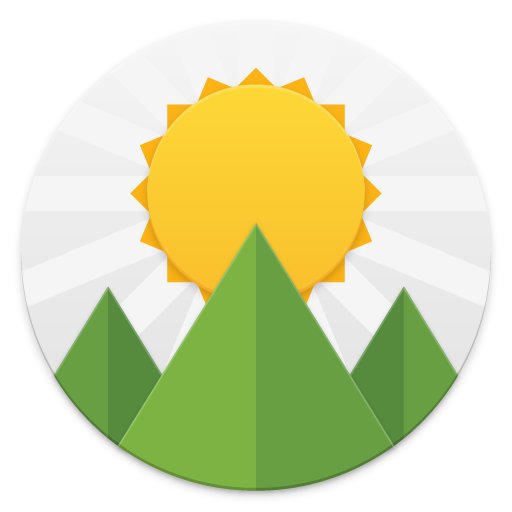このページには広告が含まれます

Verticons - Free icon pack
カスタマイズ | SpaceMan
BlueStacksを使ってPCでプレイ - 5憶以上のユーザーが愛用している高機能Androidゲーミングプラットフォーム
Play Verticons - Free icon pack on PC
Bored of circular icons? Try verticons....
Verticons has a unique shape and high quality icons. Complements 18:9 and higher aspect ratio screens. Verticons loosely sticks to material design guidelines and makes use of material design palette and vibrant colors.
This is the free version of Verticons icon pack, with about 1600 icons included and masking support. Supports dynamic calendars on select launchers.
Compatible with all launchers that use standard icon pack formats. The list insider the app is not exhaustive. For launchers not shown in the 'apply' section, use the theme settings menu in your launcher to apply verticons. [does not support Atom launcher and LG launcher]
Regarding Donations: There is an option to donate in the app, which you should avoid and buy the paid version of this app if you want more features and icons. Only donate if you support and value the existence of this free version
Recommended icon settings:
120% to 140% icon scaling
Additional benefits of the PAID version:
🔸More than 3600 icons with regular updates
🔸Icon request
🔸Custom made wallpapers
🔸Folder icons
🔸Alternate color and design versions for many apps
🔸Constantly evolving with updates to old icons
Verticons has a unique shape and high quality icons. Complements 18:9 and higher aspect ratio screens. Verticons loosely sticks to material design guidelines and makes use of material design palette and vibrant colors.
This is the free version of Verticons icon pack, with about 1600 icons included and masking support. Supports dynamic calendars on select launchers.
Compatible with all launchers that use standard icon pack formats. The list insider the app is not exhaustive. For launchers not shown in the 'apply' section, use the theme settings menu in your launcher to apply verticons. [does not support Atom launcher and LG launcher]
Regarding Donations: There is an option to donate in the app, which you should avoid and buy the paid version of this app if you want more features and icons. Only donate if you support and value the existence of this free version
Recommended icon settings:
120% to 140% icon scaling
Additional benefits of the PAID version:
🔸More than 3600 icons with regular updates
🔸Icon request
🔸Custom made wallpapers
🔸Folder icons
🔸Alternate color and design versions for many apps
🔸Constantly evolving with updates to old icons
Verticons - Free icon packをPCでプレイ
-
BlueStacksをダウンロードしてPCにインストールします。
-
GoogleにサインインしてGoogle Play ストアにアクセスします。(こちらの操作は後で行っても問題ありません)
-
右上の検索バーにVerticons - Free icon packを入力して検索します。
-
クリックして検索結果からVerticons - Free icon packをインストールします。
-
Googleサインインを完了してVerticons - Free icon packをインストールします。※手順2を飛ばしていた場合
-
ホーム画面にてVerticons - Free icon packのアイコンをクリックしてアプリを起動します。