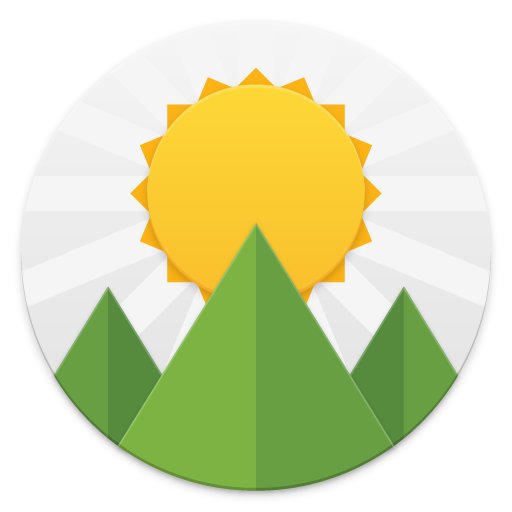Verticons - Free icon pack
맞춤 설정 | SpaceMan
5억명 이상의 게이머가 신뢰하는 안드로이드 게임 플랫폼 BlueStacks으로 PC에서 플레이하세요.
Play Verticons - Free icon pack on PC
Bored of circular icons? Try verticons....
Verticons has a unique shape and high quality icons. Complements 18:9 and higher aspect ratio screens. Verticons loosely sticks to material design guidelines and makes use of material design palette and vibrant colors.
This is the free version of Verticons icon pack, with about 1600 icons included and masking support. Supports dynamic calendars on select launchers.
Compatible with all launchers that use standard icon pack formats. The list insider the app is not exhaustive. For launchers not shown in the 'apply' section, use the theme settings menu in your launcher to apply verticons. [does not support Atom launcher and LG launcher]
Regarding Donations: There is an option to donate in the app, which you should avoid and buy the paid version of this app if you want more features and icons. Only donate if you support and value the existence of this free version
Recommended icon settings:
120% to 140% icon scaling
Additional benefits of the PAID version:
🔸More than 3600 icons with regular updates
🔸Icon request
🔸Custom made wallpapers
🔸Folder icons
🔸Alternate color and design versions for many apps
🔸Constantly evolving with updates to old icons
Verticons has a unique shape and high quality icons. Complements 18:9 and higher aspect ratio screens. Verticons loosely sticks to material design guidelines and makes use of material design palette and vibrant colors.
This is the free version of Verticons icon pack, with about 1600 icons included and masking support. Supports dynamic calendars on select launchers.
Compatible with all launchers that use standard icon pack formats. The list insider the app is not exhaustive. For launchers not shown in the 'apply' section, use the theme settings menu in your launcher to apply verticons. [does not support Atom launcher and LG launcher]
Regarding Donations: There is an option to donate in the app, which you should avoid and buy the paid version of this app if you want more features and icons. Only donate if you support and value the existence of this free version
Recommended icon settings:
120% to 140% icon scaling
Additional benefits of the PAID version:
🔸More than 3600 icons with regular updates
🔸Icon request
🔸Custom made wallpapers
🔸Folder icons
🔸Alternate color and design versions for many apps
🔸Constantly evolving with updates to old icons
PC에서 Verticons - Free icon pack 플레이해보세요.
-
BlueStacks 다운로드하고 설치
-
Google Play 스토어에 로그인 하기(나중에 진행가능)
-
오른쪽 상단 코너에 Verticons - Free icon pack 검색
-
검색 결과 중 Verticons - Free icon pack 선택하여 설치
-
구글 로그인 진행(만약 2단계를 지나갔을 경우) 후 Verticons - Free icon pack 설치
-
메인 홈화면에서 Verticons - Free icon pack 선택하여 실행