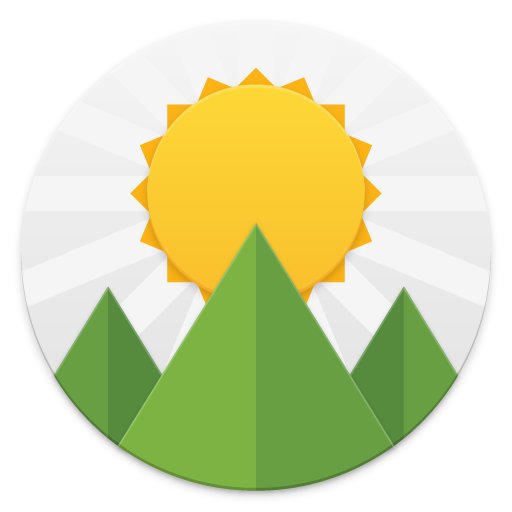Verticons - Free icon pack
Graj na PC z BlueStacks – Platforma gamingowa Android, która uzyskała zaufanie ponad 500 milionów graczy!
Strona zmodyfikowana w dniu: 19 października 2019
Play Verticons - Free icon pack on PC
Verticons has a unique shape and high quality icons. Complements 18:9 and higher aspect ratio screens. Verticons loosely sticks to material design guidelines and makes use of material design palette and vibrant colors.
This is the free version of Verticons icon pack, with about 1600 icons included and masking support. Supports dynamic calendars on select launchers.
Compatible with all launchers that use standard icon pack formats. The list insider the app is not exhaustive. For launchers not shown in the 'apply' section, use the theme settings menu in your launcher to apply verticons. [does not support Atom launcher and LG launcher]
Regarding Donations: There is an option to donate in the app, which you should avoid and buy the paid version of this app if you want more features and icons. Only donate if you support and value the existence of this free version
Recommended icon settings:
120% to 140% icon scaling
Additional benefits of the PAID version:
🔸More than 3600 icons with regular updates
🔸Icon request
🔸Custom made wallpapers
🔸Folder icons
🔸Alternate color and design versions for many apps
🔸Constantly evolving with updates to old icons
Zagraj w Verticons - Free icon pack na PC. To takie proste.
-
Pobierz i zainstaluj BlueStacks na PC
-
Zakończ pomyślnie ustawienie Google, aby otrzymać dostęp do sklepu Play, albo zrób to później.
-
Wyszukaj Verticons - Free icon pack w pasku wyszukiwania w prawym górnym rogu.
-
Kliknij, aby zainstalować Verticons - Free icon pack z wyników wyszukiwania
-
Ukończ pomyślnie rejestrację Google (jeśli krok 2 został pominięty) aby zainstalować Verticons - Free icon pack
-
Klinij w ikonę Verticons - Free icon pack na ekranie startowym, aby zacząć grę