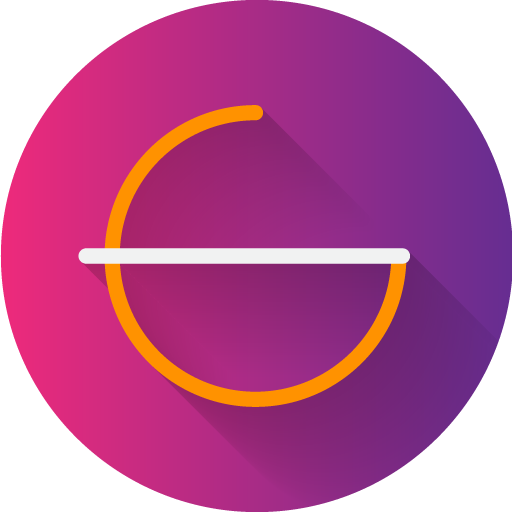Verticons Icon Pack
个性化 | SpaceMan
在電腦上使用BlueStacks –受到5億以上的遊戲玩家所信任的Android遊戲平台。
Play Verticons Icon Pack on PC
🔸3900+ quality icons
🔸6000+ themed apps
🔸Properly implemented icon masking, brings uniformity to icons not themed by verticons
🔸Unique icon shape, not found in Android™ Oreo/Pie adaptive icons
🔸Focus on details and creative design
🔸Consistent user support and updates
🔸Server based icon request tool
🔸Material Palette colors and gradients
🔸Cloud based custom made 80+ high resolution wallpapers
🔸256x256 hand-crafted vector based icons
🔸Dynamic calendar support [Dependent on Launcher and Calendar app]
🔸Generic and Alphabet icons
Bored of circular icons? Try something new......
Compliments your 18:9 aspect ratio screens....
Verticons is a rectangular card material icon pack that loosely sticks to material design guidelines, tweaking them for a fresh user experience. In particular this icon pack avoids use of long shadow and makes extensive use of drop shadows and vivid colors.
For using alternate icons, long press the icon on your home screen and click edit [only available if your launcher supports it, eg. Nova launcher, OnePlus launcher, Lawnchair Launcher]
Recommended icon size settings: 125%- 140% with icon size normalisation feature disabled. For launchers that support icon shape modification, please use a full square icon for better masking. Use square adaptive icon shape if your launcher supports icon shape editing
Looks great on 18:9 and higher screen ratios
🔸Supported launchers include [but not limited to] :
Nova Launcher
Microsoft Launcher
Oneplus Launcher
Action Launcher
Apex Launcher
Evie Launcher
Hyperion Launcher
Go Launcher [no masking support]
Next Launcher
Smart Launcher
Poco Launcher
All other launchers which support standard icon pack formats are supposed to work with verticons, use the icon settings menu of your launcher to see if verticons is compatible.
[LG STOCK launcher and ATOM launcher are NOT supported] The list of launchers in the 'Apply' section of verticons is not exhaustive. Use your launcher's theme settings menu to to check compatibility or to apply verticons.
Verticons uses blueprint dashboard by Jahir Fiquitiva and uses Arctic Request manager for icon requests
🔸6000+ themed apps
🔸Properly implemented icon masking, brings uniformity to icons not themed by verticons
🔸Unique icon shape, not found in Android™ Oreo/Pie adaptive icons
🔸Focus on details and creative design
🔸Consistent user support and updates
🔸Server based icon request tool
🔸Material Palette colors and gradients
🔸Cloud based custom made 80+ high resolution wallpapers
🔸256x256 hand-crafted vector based icons
🔸Dynamic calendar support [Dependent on Launcher and Calendar app]
🔸Generic and Alphabet icons
Bored of circular icons? Try something new......
Compliments your 18:9 aspect ratio screens....
Verticons is a rectangular card material icon pack that loosely sticks to material design guidelines, tweaking them for a fresh user experience. In particular this icon pack avoids use of long shadow and makes extensive use of drop shadows and vivid colors.
For using alternate icons, long press the icon on your home screen and click edit [only available if your launcher supports it, eg. Nova launcher, OnePlus launcher, Lawnchair Launcher]
Recommended icon size settings: 125%- 140% with icon size normalisation feature disabled. For launchers that support icon shape modification, please use a full square icon for better masking. Use square adaptive icon shape if your launcher supports icon shape editing
Looks great on 18:9 and higher screen ratios
🔸Supported launchers include [but not limited to] :
Nova Launcher
Microsoft Launcher
Oneplus Launcher
Action Launcher
Apex Launcher
Evie Launcher
Hyperion Launcher
Go Launcher [no masking support]
Next Launcher
Smart Launcher
Poco Launcher
All other launchers which support standard icon pack formats are supposed to work with verticons, use the icon settings menu of your launcher to see if verticons is compatible.
[LG STOCK launcher and ATOM launcher are NOT supported] The list of launchers in the 'Apply' section of verticons is not exhaustive. Use your launcher's theme settings menu to to check compatibility or to apply verticons.
Verticons uses blueprint dashboard by Jahir Fiquitiva and uses Arctic Request manager for icon requests
在電腦上遊玩Verticons Icon Pack . 輕易上手.
-
在您的電腦上下載並安裝BlueStacks
-
完成Google登入後即可訪問Play商店,或等你需要訪問Play商店十再登入
-
在右上角的搜索欄中尋找 Verticons Icon Pack
-
點擊以從搜索結果中安裝 Verticons Icon Pack
-
完成Google登入(如果您跳過了步驟2),以安裝 Verticons Icon Pack
-
在首頁畫面中點擊 Verticons Icon Pack 圖標來啟動遊戲