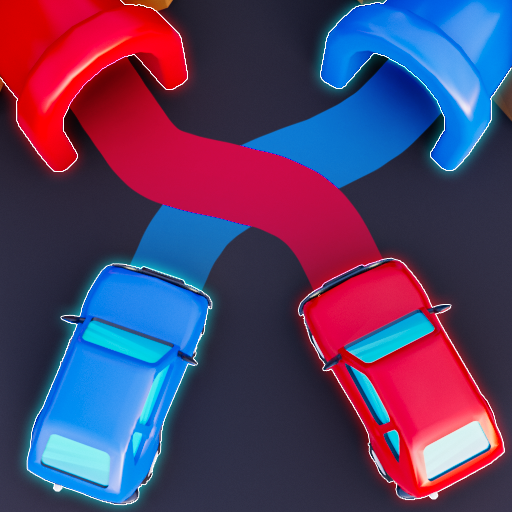Furniverse: Swedish Furnishing
Spiele auf dem PC mit BlueStacks - der Android-Gaming-Plattform, der über 500 Millionen Spieler vertrauen.
Seite geändert am: 22.05.2024
Play Furniverse: Swedish Furnishing on PC
- Easy to Play: Dive into the world of entrepreneurship with simple and intuitive gameplay designed for players of all ages.
- Management and Tycoon: Experience the thrill of running your own business as you handle finances, stock management, and customer satisfaction to become the ultimate tycoon.
- Various Furnitures: Explore a vast array of furniture options ranging from classic to modern designs, each with its own unique appeal to attract a diverse customer base.
- Expanding the Shop: Unlock new opportunities for growth and success by expanding your shop space, offering more products, and attracting a larger clientele.
- Addictive Gameplay: Get hooked on the addictive gameplay loop of selling furniture by day and maintaining your shop by night, ensuring a dynamic and engaging experience every step of the way.
Are you ready to transform your small furniture shop into a thriving empire? Download now and start your journey to becoming the ultimate furniture mogul!
Terms Of Service(EULA): https://spacetimeapp.ai/terms-of-service/
Privacy Policy: https://spacetimeapp.ai/privacy-policy/
Spiele Furniverse: Swedish Furnishing auf dem PC. Der Einstieg ist einfach.
-
Lade BlueStacks herunter und installiere es auf deinem PC
-
Schließe die Google-Anmeldung ab, um auf den Play Store zuzugreifen, oder mache es später
-
Suche in der Suchleiste oben rechts nach Furniverse: Swedish Furnishing
-
Klicke hier, um Furniverse: Swedish Furnishing aus den Suchergebnissen zu installieren
-
Schließe die Google-Anmeldung ab (wenn du Schritt 2 übersprungen hast), um Furniverse: Swedish Furnishing zu installieren.
-
Klicke auf dem Startbildschirm auf das Furniverse: Swedish Furnishing Symbol, um mit dem Spielen zu beginnen