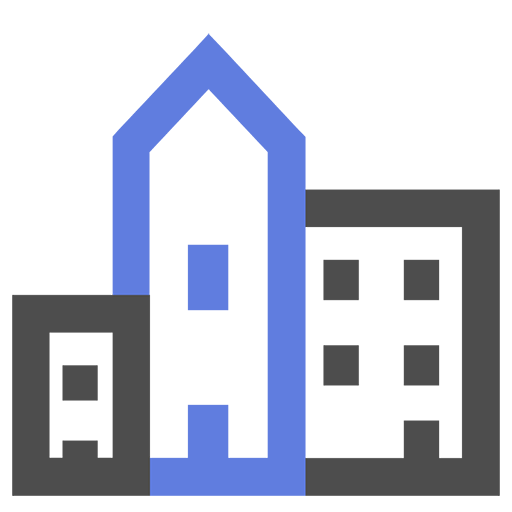SpareRoom UK — Ricerca di camere e coinquilini
Gioca su PC con BlueStacks: la piattaforma di gioco Android, considerata affidabile da oltre 500 milioni di giocatori.
Pagina modificata il: 17 gennaio 2020
Play SpareRoom UK — Flatmate, Room & Property Finder on PC
Suitable for Everyone
Whether you’re starting university, relocating to the UK, tired of living alone, weighing up what to do with an empty room, or, quite simply, searching for another flatmate or flatshare, we’re the service for you.Unrivalled Choice
With thousands of flatsharing opportunities to choose from in London, Manchester, Birmingham, Leeds, Edinburgh, Glasgow, and right across the UK, you’ll be able to find your perfect flatmate or flatshare.Our Philosophy
Experience has taught us that flat sharing is as much about the people as it is about the property. To help you find the best of both, we provide unparalleled tools, choice, and support. As a result, someone finds a flatmate or flatshare every 3 minutes.Help & Support
Our award-winning customer support team are here to help you with your search. If you require support, come across a problem, or want to provide feedback, you can get in touch using our new feedback option at the bottom of the home screen.Gioca SpareRoom UK — Ricerca di camere e coinquilini su PC. È facile iniziare.
-
Scarica e installa BlueStacks sul tuo PC
-
Completa l'accesso a Google per accedere al Play Store o eseguilo in un secondo momento
-
Cerca SpareRoom UK — Ricerca di camere e coinquilini nella barra di ricerca nell'angolo in alto a destra
-
Fai clic per installare SpareRoom UK — Ricerca di camere e coinquilini dai risultati della ricerca
-
Completa l'accesso a Google (se hai saltato il passaggio 2) per installare SpareRoom UK — Ricerca di camere e coinquilini
-
Fai clic sull'icona SpareRoom UK — Ricerca di camere e coinquilini nella schermata principale per iniziare a giocare