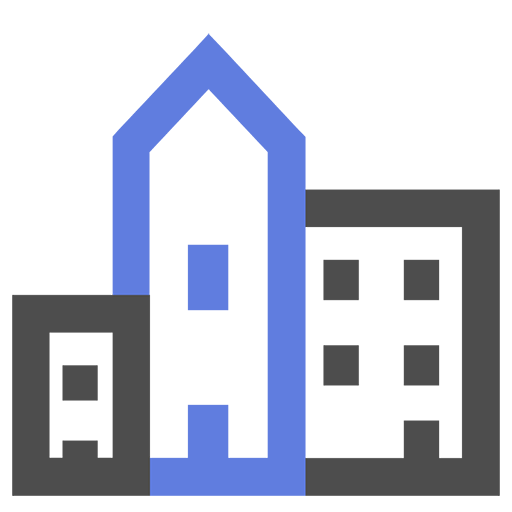SpareRoom UK — Flatmate, Room & Property Finder
BlueStacksを使ってPCでプレイ - 5憶以上のユーザーが愛用している高機能Androidゲーミングプラットフォーム
Play SpareRoom UK — Flatmate, Room & Property Finder on PC
Suitable for Everyone
Whether you’re starting university, relocating to the UK, tired of living alone, weighing up what to do with an empty room, or, quite simply, searching for another flatmate or flatshare, we’re the service for you.Unrivalled Choice
With thousands of flatsharing opportunities to choose from in London, Manchester, Birmingham, Leeds, Edinburgh, Glasgow, and right across the UK, you’ll be able to find your perfect flatmate or flatshare.Our Philosophy
Experience has taught us that flat sharing is as much about the people as it is about the property. To help you find the best of both, we provide unparalleled tools, choice, and support. As a result, someone finds a flatmate or flatshare every 3 minutes.Help & Support
Our award-winning customer support team are here to help you with your search. If you require support, come across a problem, or want to provide feedback, you can get in touch using our new feedback option at the bottom of the home screen.SpareRoom UK — Flatmate, Room & Property FinderをPCでプレイ
-
BlueStacksをダウンロードしてPCにインストールします。
-
GoogleにサインインしてGoogle Play ストアにアクセスします。(こちらの操作は後で行っても問題ありません)
-
右上の検索バーにSpareRoom UK — Flatmate, Room & Property Finderを入力して検索します。
-
クリックして検索結果からSpareRoom UK — Flatmate, Room & Property Finderをインストールします。
-
Googleサインインを完了してSpareRoom UK — Flatmate, Room & Property Finderをインストールします。※手順2を飛ばしていた場合
-
ホーム画面にてSpareRoom UK — Flatmate, Room & Property Finderのアイコンをクリックしてアプリを起動します。