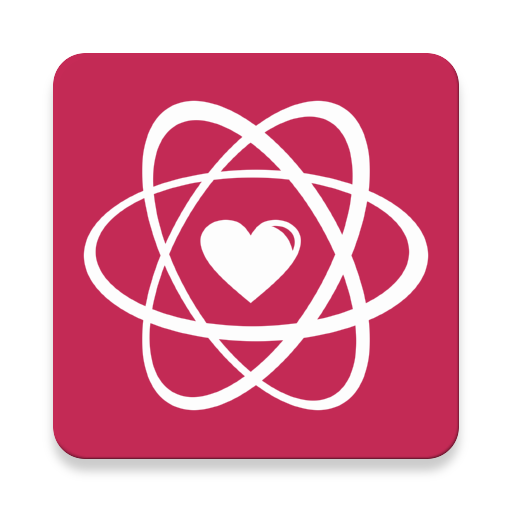Jdate - La app de citas judía
Juega en PC con BlueStacks: la plataforma de juegos Android, en la que confían más de 500 millones de jugadores.
Página modificada el: 18 de noviembre de 2019
Play Jdate - Online Dating App for Jewish Singles on PC
Browse profiles of local Jewish singles! Our intuitive app uses your location to make it easier than ever to meet people in your area. Start dating Jewish women and men today.
Find your best match:
Meet Jewish singles based on your interests and personality – or simply browse local women and men near you.
Send a “Flirt” to your crush:
Find someone who catches your eye? Send a quick “Flirt” and find out if the interest is mutual!
Upload photos quickly and view profile activity easily
Use Jdate to upload photos from your phone or Facebook and view your profile activity with ease!
Get even more with a Jdate subscription
As a Jdate subscriber you can access even more features to make better connections:
• Send and receive messages — Connect and chat with singles in your area instantly.
• Messaging + TM — Send messages that can be read and replied to by anyone on Jdate.
• Messaging + Badge – Make your Jdate profile stand out to all who see it.
• Enhanced Privacy Control — Browse anonymously, hide your status, and don’t appear in searches.
• Read Receipts — See if your messages were read.
• Share Photos — Send other members photos of yourself.
Download Jdate and start browsing for FREE today!
Have questions or want to contact us? Visit https://support.Jdate.com
Juega Jdate - La app de citas judía en la PC. Es fácil comenzar.
-
Descargue e instale BlueStacks en su PC
-
Complete el inicio de sesión de Google para acceder a Play Store, o hágalo más tarde
-
Busque Jdate - La app de citas judía en la barra de búsqueda en la esquina superior derecha
-
Haga clic para instalar Jdate - La app de citas judía desde los resultados de búsqueda
-
Complete el inicio de sesión de Google (si omitió el paso 2) para instalar Jdate - La app de citas judía
-
Haz clic en el ícono Jdate - La app de citas judía en la pantalla de inicio para comenzar a jugar