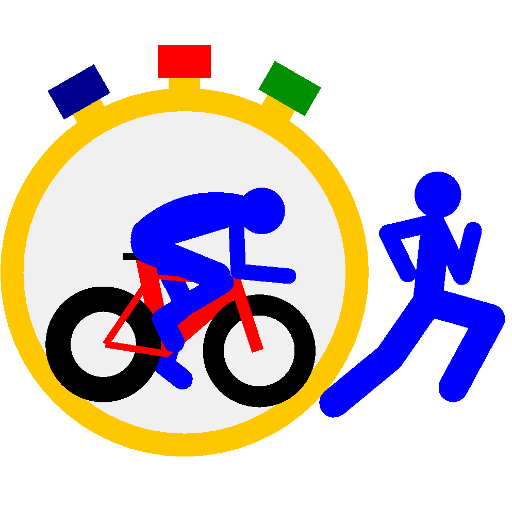このページには広告が含まれます

Strava to GPX / StratraX
地図&ナビ | GLOBALSPARK OÜ
BlueStacksを使ってPCでプレイ - 5憶以上のユーザーが愛用している高機能Androidゲーミングプラットフォーム
Play Strava GPX: follow the track! on PC
- Get GPS tracks from a Strava activity, route or segment.
- Share the GPS track with your friends or followers via instant messaging apps, e-mail, social networks, ...
- Use your GPS device or you preferred navigation app to follow the track and enjoy it your way!
- More info: https://glops.ee/glops-globalspark-ou/glops-ee-apps/stratrax-strava-to-gpx/
- Follow us on Facebook https://www.facebook.com/stravatogpx/
** Strava to GPX is not affiliated or endorsed by Strava, Inc in any way. This is purely a third party companion app, for this reason the the correct functioning of this app is not be warranted lifetime **
** To the extent legally permissible, this app, its content and the user generated content are provided "as is". The authors or copyright holders will not be liable for any damages or loss incurred to you or any other person as a result of the connection with your use of this app, its content and / or the user generated content.
Your use of the app, its content and / or the user generated content is entirely at your own risk. **
** This app is provided “as is”, without warranty of any kind, express or implied, including but not limited to the warranties of merchantability, fitness for a particular purpose and noninfringement. In no event shall the authors or copyright holders be liable for any claim, damages or other liability, whether in an action of contract, tort or otherwise, arising from, out of or in connection with the software or the use or other dealings in the software. **
- Share the GPS track with your friends or followers via instant messaging apps, e-mail, social networks, ...
- Use your GPS device or you preferred navigation app to follow the track and enjoy it your way!
- More info: https://glops.ee/glops-globalspark-ou/glops-ee-apps/stratrax-strava-to-gpx/
- Follow us on Facebook https://www.facebook.com/stravatogpx/
** Strava to GPX is not affiliated or endorsed by Strava, Inc in any way. This is purely a third party companion app, for this reason the the correct functioning of this app is not be warranted lifetime **
** To the extent legally permissible, this app, its content and the user generated content are provided "as is". The authors or copyright holders will not be liable for any damages or loss incurred to you or any other person as a result of the connection with your use of this app, its content and / or the user generated content.
Your use of the app, its content and / or the user generated content is entirely at your own risk. **
** This app is provided “as is”, without warranty of any kind, express or implied, including but not limited to the warranties of merchantability, fitness for a particular purpose and noninfringement. In no event shall the authors or copyright holders be liable for any claim, damages or other liability, whether in an action of contract, tort or otherwise, arising from, out of or in connection with the software or the use or other dealings in the software. **
Strava to GPX / StratraXをPCでプレイ
-
BlueStacksをダウンロードしてPCにインストールします。
-
GoogleにサインインしてGoogle Play ストアにアクセスします。(こちらの操作は後で行っても問題ありません)
-
右上の検索バーにStrava to GPX / StratraXを入力して検索します。
-
クリックして検索結果からStrava to GPX / StratraXをインストールします。
-
Googleサインインを完了してStrava to GPX / StratraXをインストールします。※手順2を飛ばしていた場合
-
ホーム画面にてStrava to GPX / StratraXのアイコンをクリックしてアプリを起動します。