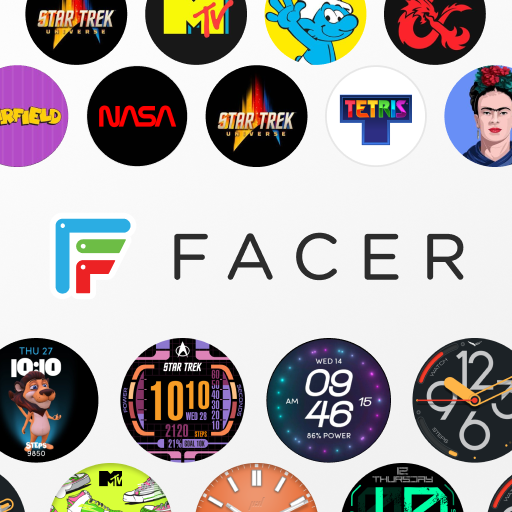PhotoWear Photo Watch Face
Gioca su PC con BlueStacks: la piattaforma di gioco Android, considerata affidabile da oltre 500 milioni di giocatori.
Pagina modificata il: 13 gennaio 2020
Play PhotoWear Photo Watch Face on PC
SIGN IN to Instagram and get your most recent or most liked photos
or SELECT 9 of your favorite photos from your phone's gallery
TOGGLE between photos right from your watch face
☆☆☆ COMPATIBILITY ☆☆☆
PhotoWear is compatible with Android Wear OS watches and select Samsung watches, including the Gear S3, Sport, and Galaxy.
*Note: PhotoWear for Samsung does NOT support Complications at this time, and there may be other features that work on Wear OS but not on Samsung/Tizen. We are working diligently to remedy this.
Have an iPhone paired with a Wear OS watch? It's not currently supported, but if you would like us to work on it, please indicate your interest by signing up here:
https://mailchi.mp/squeaky.dog/signup
PhotoWear provides *limited* support for the older generation of smartwatches running the legacy Android Wear OS 1.X, including the original Asus ZenWatch, LGE G Watch, Samsung Gear Live, Sony SmartWatch 3, and the Moto 360. If you have trouble installing PhotoWear on one of these legacy devices, you might try resetting your watch to factory state and then installing PhotoWear again.
☆☆☆ Highlighted Features ☆☆☆
- Connect to Instagram to instantly get pictures
- Crop your photos and apply photo filters
- Change options like text font, battery indicator, and time position
- Interactive watch face lets you select album view or tap to display any of 9 photos full screen
- New beautiful analog watch face displays time in a unique circular style
☆☆☆ Staying in Touch ☆☆☆
Note: Sparkistic LLC is in the process of re-branding as Squeaky Dog Studios. Read about it on our website: http://squeaky.dog/#about
Sign up for our newsletter or app release notifications!
https://mailchi.mp/squeaky.dog/signup
Join us on Social!
facebook.com/photowearapp
Instagram: @photowearapp
youtube.com/c/sparkistic
Twitter: @codelikeadog
Use of this app constitutes agreement with Sparkistic, LLC's END-USER LICENSE AGREEMENT.
http://sparkistic.com/eula
Gioca PhotoWear Photo Watch Face su PC. È facile iniziare.
-
Scarica e installa BlueStacks sul tuo PC
-
Completa l'accesso a Google per accedere al Play Store o eseguilo in un secondo momento
-
Cerca PhotoWear Photo Watch Face nella barra di ricerca nell'angolo in alto a destra
-
Fai clic per installare PhotoWear Photo Watch Face dai risultati della ricerca
-
Completa l'accesso a Google (se hai saltato il passaggio 2) per installare PhotoWear Photo Watch Face
-
Fai clic sull'icona PhotoWear Photo Watch Face nella schermata principale per iniziare a giocare