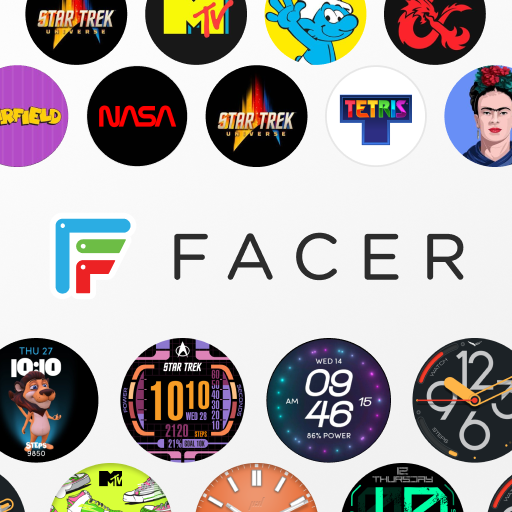PhotoWear Photo Watch Face
个性化 | Sparkistic LLC
在電腦上使用BlueStacks –受到5億以上的遊戲玩家所信任的Android遊戲平台。
Play PhotoWear Photo Watch Face on PC
Want to easily show off your best photos? With PhotoWear™, you can easily display any of your favorite nine photos right from your Android Wear watch!
SIGN IN to Instagram and get your most recent or most liked photos
or SELECT 9 of your favorite photos from your phone's gallery
TOGGLE between photos right from your watch face
☆☆☆ COMPATIBILITY ☆☆☆
PhotoWear is compatible with Android Wear OS watches and select Samsung watches, including the Gear S3, Sport, and Galaxy.
*Note: PhotoWear for Samsung does NOT support Complications at this time, and there may be other features that work on Wear OS but not on Samsung/Tizen. We are working diligently to remedy this.
Have an iPhone paired with a Wear OS watch? It's not currently supported, but if you would like us to work on it, please indicate your interest by signing up here:
https://mailchi.mp/squeaky.dog/signup
PhotoWear provides *limited* support for the older generation of smartwatches running the legacy Android Wear OS 1.X, including the original Asus ZenWatch, LGE G Watch, Samsung Gear Live, Sony SmartWatch 3, and the Moto 360. If you have trouble installing PhotoWear on one of these legacy devices, you might try resetting your watch to factory state and then installing PhotoWear again.
☆☆☆ Highlighted Features ☆☆☆
- Connect to Instagram to instantly get pictures
- Crop your photos and apply photo filters
- Change options like text font, battery indicator, and time position
- Interactive watch face lets you select album view or tap to display any of 9 photos full screen
- New beautiful analog watch face displays time in a unique circular style
☆☆☆ Staying in Touch ☆☆☆
Note: Sparkistic LLC is in the process of re-branding as Squeaky Dog Studios. Read about it on our website: http://squeaky.dog/#about
Sign up for our newsletter or app release notifications!
https://mailchi.mp/squeaky.dog/signup
Join us on Social!
facebook.com/photowearapp
Instagram: @photowearapp
youtube.com/c/sparkistic
Twitter: @codelikeadog
Use of this app constitutes agreement with Sparkistic, LLC's END-USER LICENSE AGREEMENT.
http://sparkistic.com/eula
SIGN IN to Instagram and get your most recent or most liked photos
or SELECT 9 of your favorite photos from your phone's gallery
TOGGLE between photos right from your watch face
☆☆☆ COMPATIBILITY ☆☆☆
PhotoWear is compatible with Android Wear OS watches and select Samsung watches, including the Gear S3, Sport, and Galaxy.
*Note: PhotoWear for Samsung does NOT support Complications at this time, and there may be other features that work on Wear OS but not on Samsung/Tizen. We are working diligently to remedy this.
Have an iPhone paired with a Wear OS watch? It's not currently supported, but if you would like us to work on it, please indicate your interest by signing up here:
https://mailchi.mp/squeaky.dog/signup
PhotoWear provides *limited* support for the older generation of smartwatches running the legacy Android Wear OS 1.X, including the original Asus ZenWatch, LGE G Watch, Samsung Gear Live, Sony SmartWatch 3, and the Moto 360. If you have trouble installing PhotoWear on one of these legacy devices, you might try resetting your watch to factory state and then installing PhotoWear again.
☆☆☆ Highlighted Features ☆☆☆
- Connect to Instagram to instantly get pictures
- Crop your photos and apply photo filters
- Change options like text font, battery indicator, and time position
- Interactive watch face lets you select album view or tap to display any of 9 photos full screen
- New beautiful analog watch face displays time in a unique circular style
☆☆☆ Staying in Touch ☆☆☆
Note: Sparkistic LLC is in the process of re-branding as Squeaky Dog Studios. Read about it on our website: http://squeaky.dog/#about
Sign up for our newsletter or app release notifications!
https://mailchi.mp/squeaky.dog/signup
Join us on Social!
facebook.com/photowearapp
Instagram: @photowearapp
youtube.com/c/sparkistic
Twitter: @codelikeadog
Use of this app constitutes agreement with Sparkistic, LLC's END-USER LICENSE AGREEMENT.
http://sparkistic.com/eula
在電腦上遊玩PhotoWear Photo Watch Face . 輕易上手.
-
在您的電腦上下載並安裝BlueStacks
-
完成Google登入後即可訪問Play商店,或等你需要訪問Play商店十再登入
-
在右上角的搜索欄中尋找 PhotoWear Photo Watch Face
-
點擊以從搜索結果中安裝 PhotoWear Photo Watch Face
-
完成Google登入(如果您跳過了步驟2),以安裝 PhotoWear Photo Watch Face
-
在首頁畫面中點擊 PhotoWear Photo Watch Face 圖標來啟動遊戲