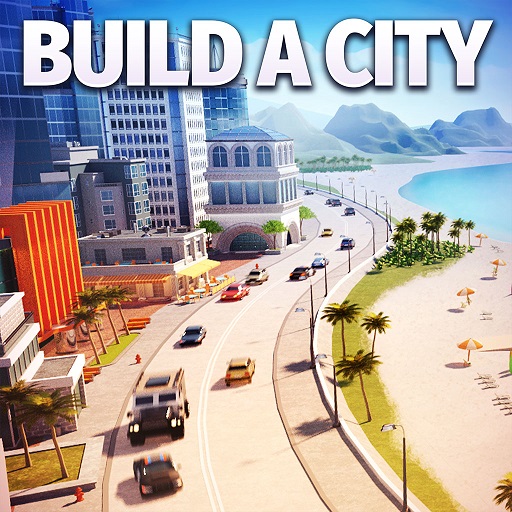Perang Kerajaan: Perang Romawi
Mainkan di PC dengan BlueStacks – platform Game-Game Android, dipercaya oleh lebih dari 500 juta gamer.
Halaman Dimodifikasi Aktif: 8 Des 2015
Play Battle Empire: Rome War Game on PC or Mac
Battle Empire: Rome War Game is a Strategy game developed by Sparkling Society – Build Town City Building Games. BlueStacks app player is the best platform to play this Android game on your PC or Mac for an immersive gaming experience.
If you’re a fan of history and love playing city-building and battle games, this one is for you! Get ready to build your own Roman city and take part in epic battles to grow your empire, just like Caesar did.
In this game, you can send troops to attack other players and build your defense to protect your city from invaders. Create a strong attacking army to expand your empire and gain loot from other players. But watch out! You also need to have good city defenses in order not to be looted by surrounding players.
The game is a combination of a city builder and a strategy battle game, where you’ll need to use your wits to build a powerful empire. You’ll need to have a good strategy on the battlefield to help your army units win the battles and emerge as one of the best elite players with a huge empire and glory!
If you’re into history and like simulation strategy games, then you’ll definitely enjoy Battle Empire: Rome War Game.
Download Battle Empire: Rome War Game on PC with BlueStacks and relive historical battles.
Mainkan Perang Kerajaan: Perang Romawi di PC Mudah saja memulainya.
-
Unduh dan pasang BlueStacks di PC kamu
-
Selesaikan proses masuk Google untuk mengakses Playstore atau lakukan nanti
-
Cari Perang Kerajaan: Perang Romawi di bilah pencarian di pojok kanan atas
-
Klik untuk menginstal Perang Kerajaan: Perang Romawi dari hasil pencarian
-
Selesaikan proses masuk Google (jika kamu melewati langkah 2) untuk menginstal Perang Kerajaan: Perang Romawi
-
Klik ikon Perang Kerajaan: Perang Romawi di layar home untuk membuka gamenya