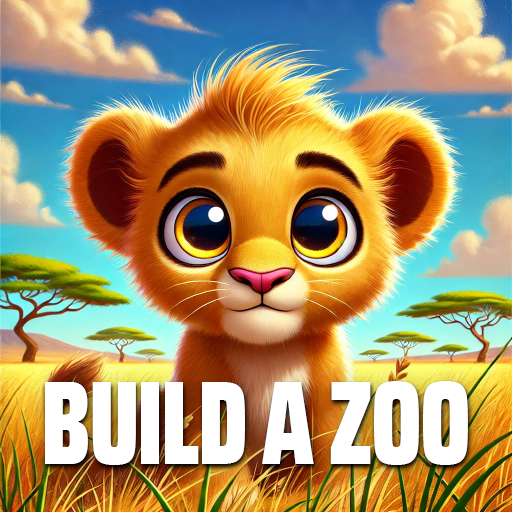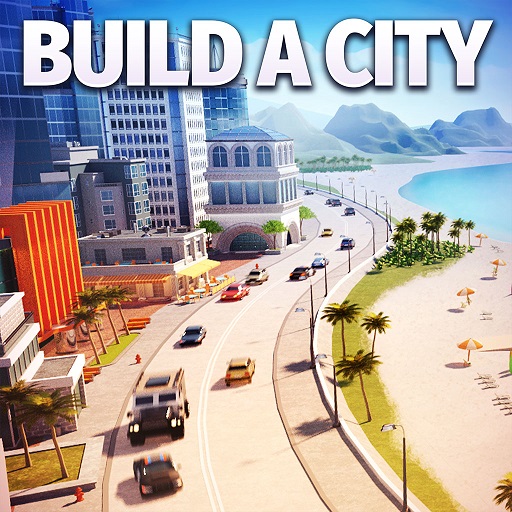City Island 5 - Building Sim
Spiele auf dem PC mit BlueStacks - der Android-Gaming-Plattform, der über 500 Millionen Spieler vertrauen.
Seite geändert am: 20.11.2024
Play City Island 5 - Building Sim on PC or Mac
City Island 5 – Building Sim is a Simulation Game developed by Sparkling Society – Build Town City Building Games. BlueStacks app player is the best platform to play this Android Game on your PC or Mac for an immersive Android experience.
Download City Island 5 – Building Sim on PC with BlueStacks. This is your city. City Island 5 gives you the keys to towns all across the globe. Explore the world, unlock new islands, and transform your minor cities into bustling urban hubs!
Most games give you charge of only one city. City Island 5 lets you manage multiple cities on various islands! Each city introduces new challenges that you, as mayor, will have to tackle. Build up your population, keep the people happy, and boost the economy!
Collect resources, construct buildings and infrastructure, and explore the world. It’s the full city building sim experience!
Dozens of cool islands to discover and grow. Challenge yourself with each new venture and become the greatest mayor the world has ever seen!
City Island 5 is always playable—even when you’re offline! Download City Island 5 – Building Sim on PC with BlueStacks and join a growing community of millions in this exciting and popular casual city building experience for Android.
Spiele City Island 5 - Building Sim auf dem PC. Der Einstieg ist einfach.
-
Lade BlueStacks herunter und installiere es auf deinem PC
-
Schließe die Google-Anmeldung ab, um auf den Play Store zuzugreifen, oder mache es später
-
Suche in der Suchleiste oben rechts nach City Island 5 - Building Sim
-
Klicke hier, um City Island 5 - Building Sim aus den Suchergebnissen zu installieren
-
Schließe die Google-Anmeldung ab (wenn du Schritt 2 übersprungen hast), um City Island 5 - Building Sim zu installieren.
-
Klicke auf dem Startbildschirm auf das City Island 5 - Building Sim Symbol, um mit dem Spielen zu beginnen