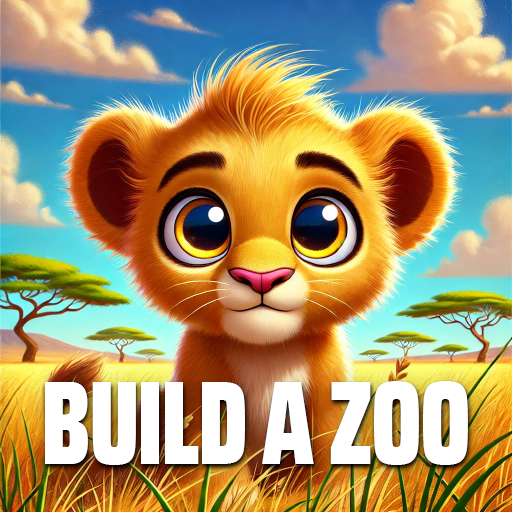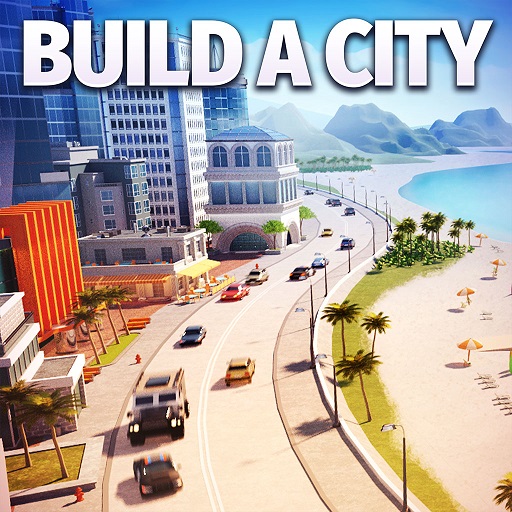City Island 5 ビルシミュレーター
BlueStacksを使ってPCでプレイ - 5憶以上のユーザーが愛用している高機能Androidゲーミングプラットフォーム
Play City Island 5 - Building Sim on PC or Mac
City Island 5 – Building Sim is a Simulation Game developed by Sparkling Society – Build Town City Building Games. BlueStacks app player is the best platform to play this Android Game on your PC or Mac for an immersive Android experience.
Download City Island 5 – Building Sim on PC with BlueStacks. This is your city. City Island 5 gives you the keys to towns all across the globe. Explore the world, unlock new islands, and transform your minor cities into bustling urban hubs!
Most games give you charge of only one city. City Island 5 lets you manage multiple cities on various islands! Each city introduces new challenges that you, as mayor, will have to tackle. Build up your population, keep the people happy, and boost the economy!
Collect resources, construct buildings and infrastructure, and explore the world. It’s the full city building sim experience!
Dozens of cool islands to discover and grow. Challenge yourself with each new venture and become the greatest mayor the world has ever seen!
City Island 5 is always playable—even when you’re offline! Download City Island 5 – Building Sim on PC with BlueStacks and join a growing community of millions in this exciting and popular casual city building experience for Android.
City Island 5 ビルシミュレーターをPCでプレイ
-
BlueStacksをダウンロードしてPCにインストールします。
-
GoogleにサインインしてGoogle Play ストアにアクセスします。(こちらの操作は後で行っても問題ありません)
-
右上の検索バーにCity Island 5 ビルシミュレーターを入力して検索します。
-
クリックして検索結果からCity Island 5 ビルシミュレーターをインストールします。
-
Googleサインインを完了してCity Island 5 ビルシミュレーターをインストールします。※手順2を飛ばしていた場合
-
ホーム画面にてCity Island 5 ビルシミュレーターのアイコンをクリックしてアプリを起動します。