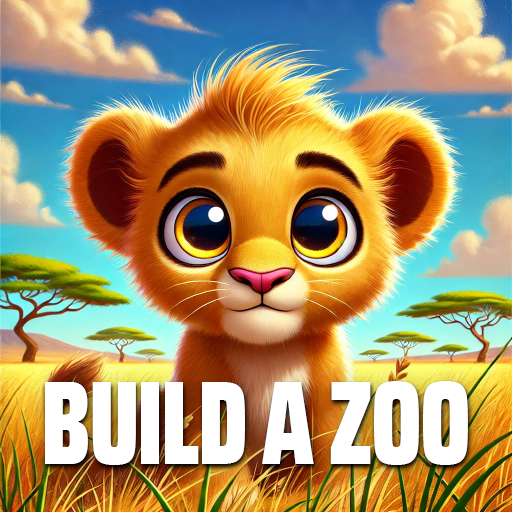Pulau Kota 6: Bangun Kehidupan
Mainkan di PC dengan BlueStacks – platform Game-Game Android, dipercaya oleh lebih dari 500 juta gamer.
Halaman Dimodifikasi Aktif: 28 Nov 2024
Play City Island 6: Building Life on PC or Mac
City Island 6: Building Life is a simulation game developed by Sparkling Society – Build Town City Building Games. BlueStacks app player is the best platform to play this Android game on your PC or Mac for an immersive gaming experience.
As mayor, your journey starts with a small village, a canvas ready to transform into a bustling metropolis. Explore a vast world filled with unique islands, each presenting diverse landscapes and themes for you to uncover.
With enhanced features, City Island 6 elevates your city-building experience, offering offline gameplay on your mobile device. Cloud saving ensures your progress is secure and accessible across multiple devices.
The game offers an unprecedented level of customization, boasting over 400 new buildings and 1000 variations. Every decision matters, influencing your island’s growth and economy. The inhabitants of your city are not just pixels; they lead active lives, visiting friends and interacting with their environment. Your mayoral decisions shape the character of your islands.
Managing your city involves dynamic tasks such as handling traffic, resources, and urban planning. It’s not merely about constructing buildings; you are nurturing a living, breathing city. The choices you make ripple through the lives of your virtual citizens, impacting the overall development of your city.
City Island 6 goes beyond solo gameplay by fostering a player community. Collaborate with others, visit different islands, and provide mutual support. This communal dimension adds a unique flavor to the game, encouraging shared creativity among players.
Mainkan Pulau Kota 6: Bangun Kehidupan di PC Mudah saja memulainya.
-
Unduh dan pasang BlueStacks di PC kamu
-
Selesaikan proses masuk Google untuk mengakses Playstore atau lakukan nanti
-
Cari Pulau Kota 6: Bangun Kehidupan di bilah pencarian di pojok kanan atas
-
Klik untuk menginstal Pulau Kota 6: Bangun Kehidupan dari hasil pencarian
-
Selesaikan proses masuk Google (jika kamu melewati langkah 2) untuk menginstal Pulau Kota 6: Bangun Kehidupan
-
Klik ikon Pulau Kota 6: Bangun Kehidupan di layar home untuk membuka gamenya