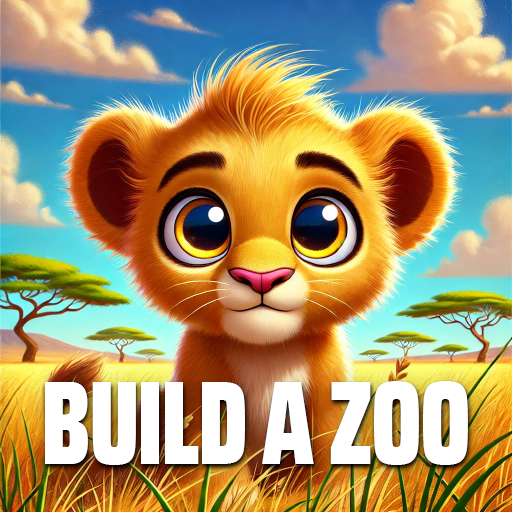City Island: Airport 2
Spiele auf dem PC mit BlueStacks - der Android-Gaming-Plattform, der über 500 Millionen Spieler vertrauen.
Seite geändert am: 16.01.2019
Play City Island: Airport 2 on PC or Mac
City Island: Airport 2 is a Simulation game developed by Sparkling Society – Build Town City Building Games. BlueStacks app player is the best platform to play this Android game on your PC or Mac for an immersive gaming experience.
Prepare for an epic simulation journey in City Island: Airport 2, the ultimate airport simulation game that puts you in charge of building and managing your own tropical island and airport. You’re the flight tycoon and it’s your job to create an exotic paradise for tourists to visit.
You’ll start by building a small airport, but with the right strategy and hard work, you can turn it into a bustling airfield and city filled with tourist attractions, hotels, and landmarks like the Statue of Liberty and a crazy rotor tourist attraction.
As you progress through the game, you’ll unlock new items like different aircraft types, buildings, runways, and more. Use your flight tracker to maximize profits from each flight and send planes to destinations all over the world. Keep tourists happy by managing their needs and keeping the island’s tourism industry booming.
City Island: Airport 2 is a beautiful sim game with realistic graphics that will keep you entertained for hours. With lots of quests and rewards to play, the fun never stops.
Download City Island: Airport 2 on PC with BlueStacks and become the ultimate flight tycoon.
Spiele City Island: Airport 2 auf dem PC. Der Einstieg ist einfach.
-
Lade BlueStacks herunter und installiere es auf deinem PC
-
Schließe die Google-Anmeldung ab, um auf den Play Store zuzugreifen, oder mache es später
-
Suche in der Suchleiste oben rechts nach City Island: Airport 2
-
Klicke hier, um City Island: Airport 2 aus den Suchergebnissen zu installieren
-
Schließe die Google-Anmeldung ab (wenn du Schritt 2 übersprungen hast), um City Island: Airport 2 zu installieren.
-
Klicke auf dem Startbildschirm auf das City Island: Airport 2 Symbol, um mit dem Spielen zu beginnen