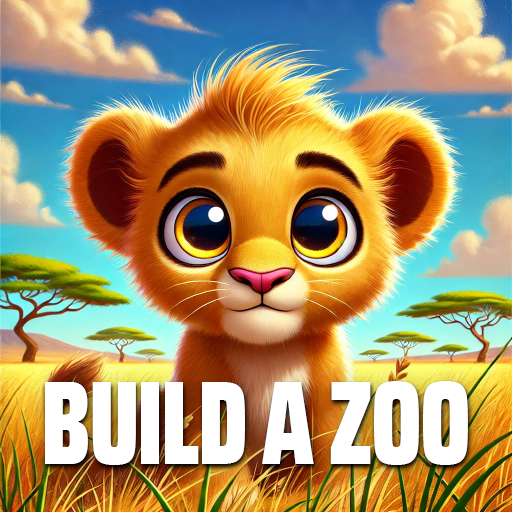City Island: Airport 2
Play on PC with BlueStacks – the Android Gaming Platform, trusted by 500M+ gamers.
Page Modified on: Jan 16, 2019
Play City Island: Airport 2 on PC or Mac
City Island: Airport 2 is a Simulation game developed by Sparkling Society – Build Town City Building Games. BlueStacks app player is the best platform to play this Android game on your PC or Mac for an immersive gaming experience.
Prepare for an epic simulation journey in City Island: Airport 2, the ultimate airport simulation game that puts you in charge of building and managing your own tropical island and airport. You’re the flight tycoon and it’s your job to create an exotic paradise for tourists to visit.
You’ll start by building a small airport, but with the right strategy and hard work, you can turn it into a bustling airfield and city filled with tourist attractions, hotels, and landmarks like the Statue of Liberty and a crazy rotor tourist attraction.
As you progress through the game, you’ll unlock new items like different aircraft types, buildings, runways, and more. Use your flight tracker to maximize profits from each flight and send planes to destinations all over the world. Keep tourists happy by managing their needs and keeping the island’s tourism industry booming.
City Island: Airport 2 is a beautiful sim game with realistic graphics that will keep you entertained for hours. With lots of quests and rewards to play, the fun never stops.
Download City Island: Airport 2 on PC with BlueStacks and become the ultimate flight tycoon.
Play City Island: Airport 2 on PC. It’s easy to get started.
-
Download and install BlueStacks on your PC
-
Complete Google sign-in to access the Play Store, or do it later
-
Look for City Island: Airport 2 in the search bar at the top right corner
-
Click to install City Island: Airport 2 from the search results
-
Complete Google sign-in (if you skipped step 2) to install City Island: Airport 2
-
Click the City Island: Airport 2 icon on the home screen to start playing