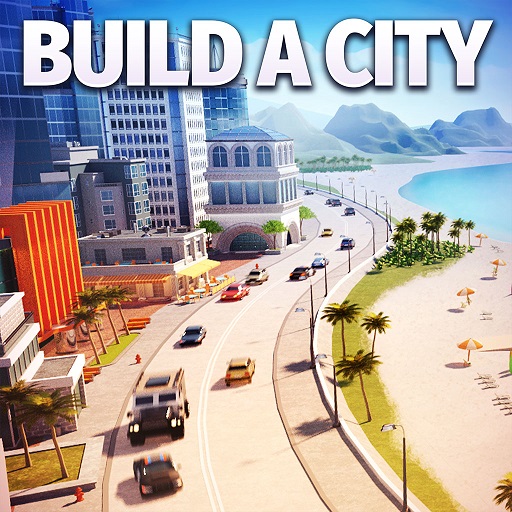Zoo Life: Animal Park Game
Graj na PC z BlueStacks – Platforma gamingowa Android, która uzyskała zaufanie ponad 500 milionów graczy!
Strona zmodyfikowana w dniu: 22 gru 2023
Play Zoo Life: Animal Park Game on PC or Mac
Zoo Life: Animal Park Game is a simulation game developed by Sparkling Society – Build Town City Building Game. BlueStacks app player is the best platform (emulator) to play this Android game on your PC or Mac for an immersive gaming experience!
Play Zoo Life: Animal Park Game on PC and enjoy this simulation game from the large and gorgeous display on your PC! Create the zoo of your dreams, care for many different animals, and become the best zookeeper!
In the Zoo Life: Animal Park Game PC game, you must take care of different animals in your special zoo. Build, design, and coordinate the best zoo ever to attract tourists from all over the world! Now’s your chance at it!
Discover and collect different species of exotic animals, and complete many challenges to get rewarded with cards. Open the card packs, gather all the adorable animals, and establish yourself as the top zookeeper!
As you advance, level up to unlock free tycoon features, structures, creatures, and much more! Manage your staff, take care of your animals, and improve the habitats you have for them!
It’s time to flaunt your skills as a manager. Turn your zoo park into the ultimate park and do all you can to become the best zoo manager!
Ready for this adventure? Download Zoo Life: Animal Park Game on PC to play this exciting simulation game.
Zagraj w Zoo Life: Animal Park Game na PC. To takie proste.
-
Pobierz i zainstaluj BlueStacks na PC
-
Zakończ pomyślnie ustawienie Google, aby otrzymać dostęp do sklepu Play, albo zrób to później.
-
Wyszukaj Zoo Life: Animal Park Game w pasku wyszukiwania w prawym górnym rogu.
-
Kliknij, aby zainstalować Zoo Life: Animal Park Game z wyników wyszukiwania
-
Ukończ pomyślnie rejestrację Google (jeśli krok 2 został pominięty) aby zainstalować Zoo Life: Animal Park Game
-
Klinij w ikonę Zoo Life: Animal Park Game na ekranie startowym, aby zacząć grę