
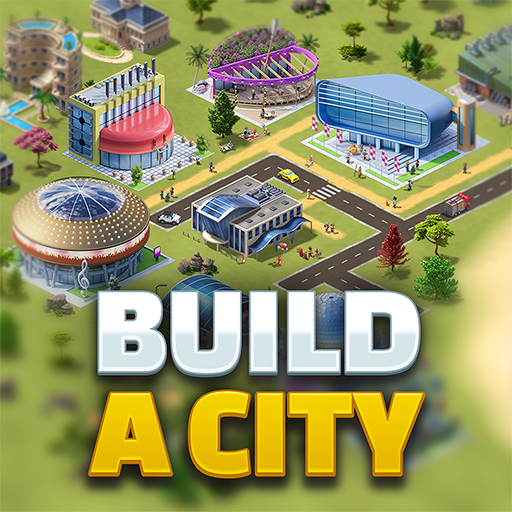
Build a City: Community Town
Play on PC with BlueStacks – the Android Gaming Platform, trusted by 500M+ gamers.
Page Modified on: Dec 10, 2024
Play Build a City: Community Town on PC
Build your city, manage its resources, and grow it into a thriving metropolis! And even expand your success to neigbouring islands and continue building your dream skylines there.
Step into the shoes of a mayor in a constantly evolving town and set off on a worldwide journey to explore exceptional islands and lively cities, each with its own unique and bustling character. Community Town elevates your city-building adventures to new levels with its enhanced features, enabling you to build across varied landscapes and themes. Enjoy uninterrupted gameplay on your mobile phone, complete with offline capabilities and cloud saving to safeguard your progress on multiple devices.
As the mayor, your journey begins in a small village — a blank canvas ripe for transformation into a bustling, vibrant metropolis. The expansive world of the game features a multitude of unique islands, each presenting different landscapes and surfaces for you to discover and incorporate into your island portfolio. The game offers hundreds of different buildings and decorations, ensuring each playthrough is unique and captivating. These buildings play a crucial role, significantly shaping your island's development and economic landscape, making every decision impactful.
The citizens of your city are lively, engaging with friends and their environment, which adds a unique character to your cities that reflects your decisions as mayor. Managing your city is a dynamic endeavor involving traffic, resources, and urban planning. You're not just building structures; you're fostering a living, dynamic city.
▶ Build, collect, earn, expand and explore!
▶ No internet required; totally offline
▶ Cloud saves; enable cross-device playing
▶ Many unique islands with different surfaces and layouts
▶ Visit friends and other players
▶ Play fun events and help our your friends
▶ Earn special rewards from other players
▶ Your feedback helps us so much to improve; so rate and guide us to perfection!
Play Build a City: Community Town on PC. It’s easy to get started.
-
Download and install BlueStacks on your PC
-
Complete Google sign-in to access the Play Store, or do it later
-
Look for Build a City: Community Town in the search bar at the top right corner
-
Click to install Build a City: Community Town from the search results
-
Complete Google sign-in (if you skipped step 2) to install Build a City: Community Town
-
Click the Build a City: Community Town icon on the home screen to start playing




