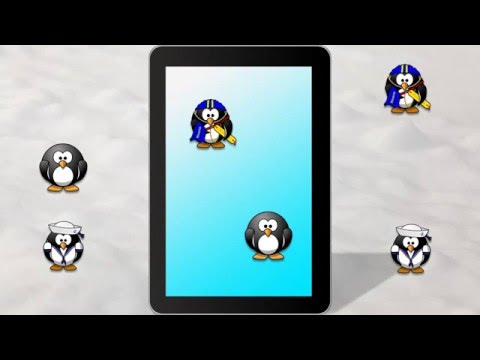Pinguin Spiele - Memo Spiele
Spiele auf dem PC mit BlueStacks - der Android-Gaming-Plattform, der über 500 Millionen Spieler vertrauen.
Seite geändert am: 11. Dezember 2019
Play Find Pairs Game: Penguins on PC
Get your kid this little game and see him playing for hours with eager, learning new and funny things.
The games are easy to play with:
🐧 Touch the screen and try to find matching pairs
🐧 Enjoy the little reward when the puzzle is solved
Simple and intuitive, your baby will have lots of fun with different little games for kids for hours.
This funny games will boost your toddler's skills in problem solving, concentration and memory.
Features:
🐧 High quality pair memo game for toddlers and preschool kids from ages 3 to 10 years old
🐧 Children improve their fine motor skills and develop their memory
🐧 Play Penguin Game for Kids free with your child or let them play alone
More games for kids and games for toddlers on: http://sparsekids.com
Spiele Pinguin Spiele - Memo Spiele auf dem PC. Der Einstieg ist einfach.
-
Lade BlueStacks herunter und installiere es auf deinem PC
-
Schließe die Google-Anmeldung ab, um auf den Play Store zuzugreifen, oder mache es später
-
Suche in der Suchleiste oben rechts nach Pinguin Spiele - Memo Spiele
-
Klicke hier, um Pinguin Spiele - Memo Spiele aus den Suchergebnissen zu installieren
-
Schließe die Google-Anmeldung ab (wenn du Schritt 2 übersprungen hast), um Pinguin Spiele - Memo Spiele zu installieren.
-
Klicke auf dem Startbildschirm auf das Pinguin Spiele - Memo Spiele Symbol, um mit dem Spielen zu beginnen