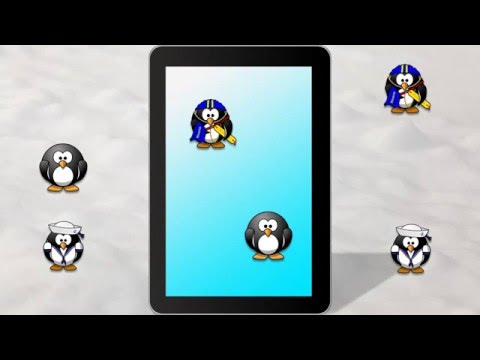このページには広告が含まれます

子供向けのアプリ 無料 人気: ペンギン
Casual | sparse kids
BlueStacksを使ってPCでプレイ - 5憶以上のユーザーが愛用している高機能Androidゲーミングプラットフォーム
Play Find Pairs Game: Penguins on PC
Welcome to the cute penguins app! You want your kid to have fun and improve his skills in problem solving, concentration and memory at the same time? Then Pairs Memo Game: Penguins is the right choice! This free app contains 6 levels of matching pairs games (pairs memo game) with penguins FOR FREE!!!
Get your kid this little game and see him playing for hours with eager, learning new and funny things.
The games are easy to play with:
🐧 Touch the screen and try to find matching pairs
🐧 Enjoy the little reward when the puzzle is solved
Simple and intuitive, your baby will have lots of fun with different little games for kids for hours.
This funny games will boost your toddler's skills in problem solving, concentration and memory.
Features:
🐧 High quality pair memo game for toddlers and preschool kids from ages 3 to 10 years old
🐧 Children improve their fine motor skills and develop their memory
🐧 Play Penguin Game for Kids free with your child or let them play alone
More games for kids and games for toddlers on: http://sparsekids.com
Get your kid this little game and see him playing for hours with eager, learning new and funny things.
The games are easy to play with:
🐧 Touch the screen and try to find matching pairs
🐧 Enjoy the little reward when the puzzle is solved
Simple and intuitive, your baby will have lots of fun with different little games for kids for hours.
This funny games will boost your toddler's skills in problem solving, concentration and memory.
Features:
🐧 High quality pair memo game for toddlers and preschool kids from ages 3 to 10 years old
🐧 Children improve their fine motor skills and develop their memory
🐧 Play Penguin Game for Kids free with your child or let them play alone
More games for kids and games for toddlers on: http://sparsekids.com
子供向けのアプリ 無料 人気: ペンギンをPCでプレイ
-
BlueStacksをダウンロードしてPCにインストールします。
-
GoogleにサインインしてGoogle Play ストアにアクセスします。(こちらの操作は後で行っても問題ありません)
-
右上の検索バーに子供向けのアプリ 無料 人気: ペンギンを入力して検索します。
-
クリックして検索結果から子供向けのアプリ 無料 人気: ペンギンをインストールします。
-
Googleサインインを完了して子供向けのアプリ 無料 人気: ペンギンをインストールします。※手順2を飛ばしていた場合
-
ホーム画面にて子供向けのアプリ 無料 人気: ペンギンのアイコンをクリックしてアプリを起動します。