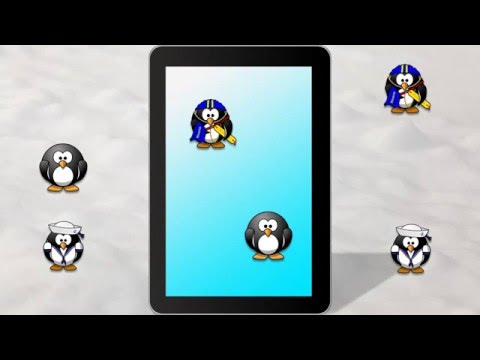Find Pairs Game: Penguins
500M + oyuncunun güvendiği Android Oyun Platformu, BlueStacks ile PC'de oynayın.
Sayfa Değiştirilme tarihi: 11 Aralık 2019
Play Find Pairs Game: Penguins on PC
Get your kid this little game and see him playing for hours with eager, learning new and funny things.
The games are easy to play with:
🐧 Touch the screen and try to find matching pairs
🐧 Enjoy the little reward when the puzzle is solved
Simple and intuitive, your baby will have lots of fun with different little games for kids for hours.
This funny games will boost your toddler's skills in problem solving, concentration and memory.
Features:
🐧 High quality pair memo game for toddlers and preschool kids from ages 3 to 10 years old
🐧 Children improve their fine motor skills and develop their memory
🐧 Play Penguin Game for Kids free with your child or let them play alone
More games for kids and games for toddlers on: http://sparsekids.com
Find Pairs Game: Penguins oyununu PC'de oyna. Başlamak çok kolay.
-
BlueStacks'i PC'nize İndirin ve Yükleyin
-
Play Store'a erişmek için Google girişi yapın ya da daha sonraya bırakın.
-
Sağ üst köşeye Find Pairs Game: Penguins yazarak arayın.
-
Find Pairs Game: Penguins uygulamasını arama sonuçlarından indirmek için tıklayın.
-
(iEğer Adım 2'yi atladıysanız) Find Pairs Game: Penguins uygulamasını yüklemek için Google'a giriş yapın.
-
Oynatmaya başlatmak için ekrandaki Find Pairs Game: Penguins ikonuna tıklayın.