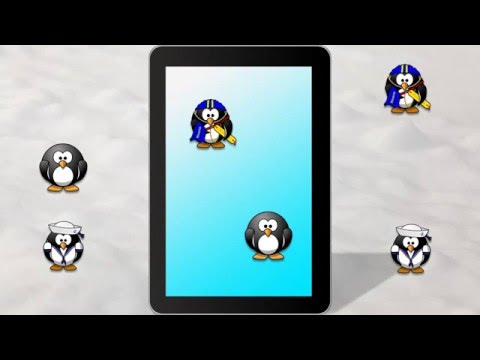Find Pairs Game: Penguins
Chơi trên PC với BlueStacks - Nền tảng chơi game Android, được hơn 500 triệu game thủ tin tưởng.
Trang đã được sửa đổi vào: 11 tháng 12, 2019
Play Find Pairs Game: Penguins on PC
Get your kid this little game and see him playing for hours with eager, learning new and funny things.
The games are easy to play with:
🐧 Touch the screen and try to find matching pairs
🐧 Enjoy the little reward when the puzzle is solved
Simple and intuitive, your baby will have lots of fun with different little games for kids for hours.
This funny games will boost your toddler's skills in problem solving, concentration and memory.
Features:
🐧 High quality pair memo game for toddlers and preschool kids from ages 3 to 10 years old
🐧 Children improve their fine motor skills and develop their memory
🐧 Play Penguin Game for Kids free with your child or let them play alone
More games for kids and games for toddlers on: http://sparsekids.com
Chơi Find Pairs Game: Penguins trên PC. Rất dễ để bắt đầu
-
Tải và cài đặt BlueStacks trên máy của bạn
-
Hoàn tất đăng nhập vào Google để đến PlayStore, hoặc thực hiện sau
-
Tìm Find Pairs Game: Penguins trên thanh tìm kiếm ở góc phải màn hình
-
Nhấn vào để cài đặt Find Pairs Game: Penguins trong danh sách kết quả tìm kiếm
-
Hoàn tất đăng nhập Google (nếu bạn chưa làm bước 2) để cài đặt Find Pairs Game: Penguins
-
Nhấn vào icon Find Pairs Game: Penguins tại màn hình chính để bắt đầu chơi