
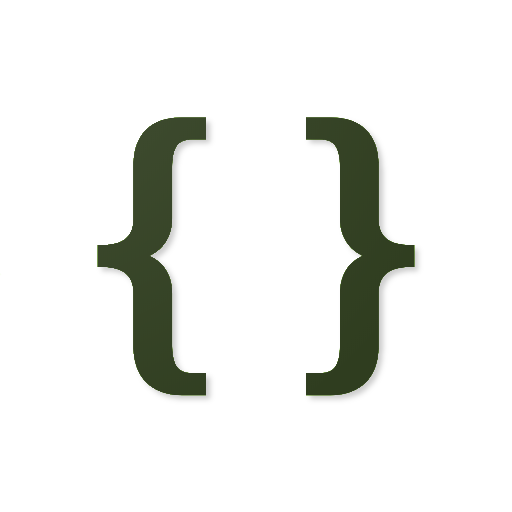
Igneous - IDE for Java
Juega en PC con BlueStacks: la plataforma de juegos Android, en la que confían más de 500 millones de jugadores.
Página modificada el: 29 de agosto de 2021
Play Igneous - IDE for Java on PC
Wrapped in a vast amount of features, and tailored to match productive efficiency while operating in both offline and fast manners.
Boost your productivity with the help of Igneous's automation tools, multi-threading, performance-wise editor to deal with your most tedious code editing tasks, alongside OpenJDK Hotspot Virtual Machine implementation embedded in the back-end and ported to your device.
Java 9 support. Compile and run your programs offline; directly on your device.
Process management. Run multiple Java processes at once. Every process can be terminated separably while keeping other processes alive.
Reliable Editor. Rich code editor which is capable of handling, editing, and styling an unlimited number of lines without any performance drawback.
Real time synchronization. Any external modification of your project files is automatically detected and instantly applied.
Process lifetime. Find the running processes in the notification manager, as they are retained even if the application goes to background or stops.
Smart code assistant. Choose from quick suggestions as you type; autocomplete your code fragment by selecting the proper result. Igneous rely on a smart and efficient analyzer to filter out irrelevant suggestions and provide precise results.
Error diagnostic. Inspect errors and warnings immediately in the editor through the classical underlining, accompanied by an overlaid message shown upon selection.
Package explorer. Create, edit, and manage your projects throughout the package explorer, in which your workflow is visually tracked and synchronized.
Find Tool. Search anywhere in your project, use filters for narrowing your search results, and switch your search scope to classes, text, or files.
Quick Documentation. View Javadocs for any class, variable, or method signature through the editor's native documentation popup.
Git. Swiftly clone and checkout your favorite Java repository, in just a few clicks.
Maven. Automate your building process and easily manage your project's dependencies using the fully integrated Maven plugin.
In Progress:
• Git & Gradle integration
• Debugger
Java is a registered trademark of Oracle and/or its affiliates. All other brands or product names are the property of their respective holders.
Juega Igneous - IDE for Java en la PC. Es fácil comenzar.
-
Descargue e instale BlueStacks en su PC
-
Complete el inicio de sesión de Google para acceder a Play Store, o hágalo más tarde
-
Busque Igneous - IDE for Java en la barra de búsqueda en la esquina superior derecha
-
Haga clic para instalar Igneous - IDE for Java desde los resultados de búsqueda
-
Complete el inicio de sesión de Google (si omitió el paso 2) para instalar Igneous - IDE for Java
-
Haz clic en el ícono Igneous - IDE for Java en la pantalla de inicio para comenzar a jugar




