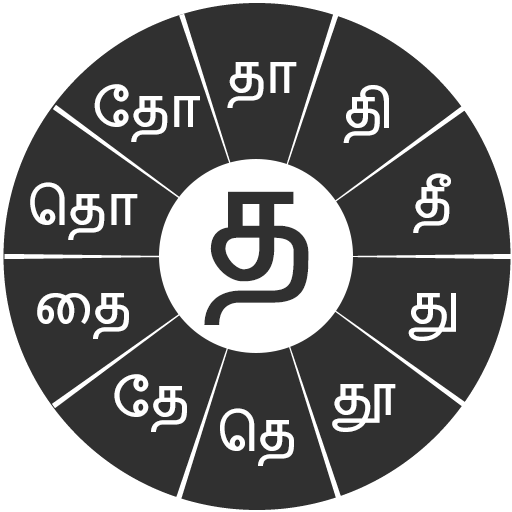Sparsh Tamil Keyboard
Play on PC with BlueStacks – the Android Gaming Platform, trusted by 500M+ gamers.
Page Modified on: June 2, 2019
Play Sparsh Tamil Keyboard on PC
* Its simple, efficient and allows inputting any Tamil character with a single slide motion.
* Has a base keyboard layout with a popup keyboard for characters based on fundamental characters.
* Select a base letter, slide across the popup keyboard to select and input the desired character.
* Please note there is a half letter character for every consonant in the popup keyboard.
Sparsh Tamil Keyboard is part of the suite of Keyboards derived from Sparsh Indian Keyboard
Following keyboards are supported with dictionary support:
- Tamil Keyboard
- English Keyboard
For this solution to work, the device must support Indian language font rendering.
The keyboard has been developed for Android devices running on version 2.1 and above.
The LatinIME touch keyboard solution of the Android platform was used as reference.
Play Sparsh Tamil Keyboard on PC. It’s easy to get started.
-
Download and install BlueStacks on your PC
-
Complete Google sign-in to access the Play Store, or do it later
-
Look for Sparsh Tamil Keyboard in the search bar at the top right corner
-
Click to install Sparsh Tamil Keyboard from the search results
-
Complete Google sign-in (if you skipped step 2) to install Sparsh Tamil Keyboard
-
Click the Sparsh Tamil Keyboard icon on the home screen to start playing