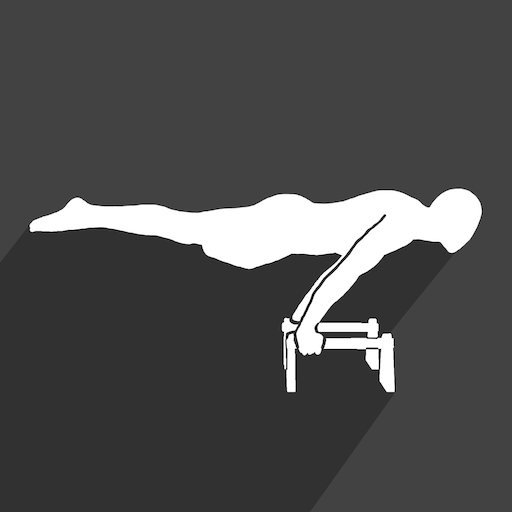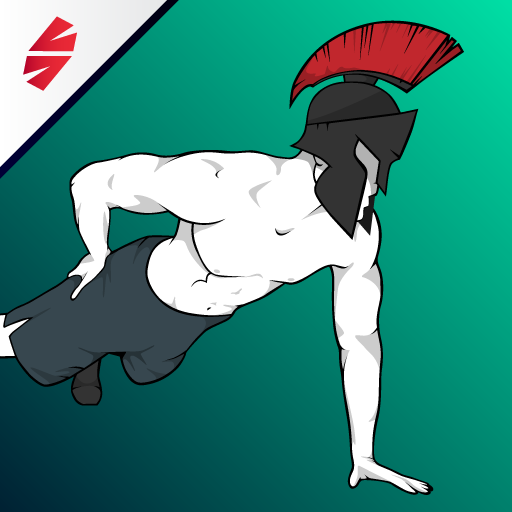
Spartan Home Workouts - No Equipment
Jogue no PC com BlueStacks - A Plataforma de Jogos Android, confiada por mais de 500 milhões de jogadores.
Página modificada em: 16 de outubro de 2019
Play Spartan Home Workouts - No Equipment on PC
We’ve developed the ultimate fitness app that contains high quality and simple workout routines made for beginners and athletes of all skill levels. Each workout is custom designed for you with tutorial videos.
We have a full library of unique exercises that are combined to create custom workouts and workout plans specifically for you. Each exercise has a detailed explanation of the muscles involved and difficulty level feature. Search for and find workouts based on muscle groups and difficulty levels.
TRAIN YOUR MUSCLES
- Abs: Grow your six pack!
- Back: Strengthen your back
- Biceps: Build bicep muscles!
- Calf: Strong calves for improved speed and jumping
- Chest: Sculpt and build your chest muscles
- Forearms: Build strength in your forearms
- Legs: Squats, butt workouts and more to build legs!
- Shoulders: Powerful shoulders from our shoulder workout plans
- Triceps: Improve tricep strength with our arm workouts
Get fit at home with our bodyweight workout systems. Our app is ideal for home workouts, but can also be used at the gym to train your muscles and get fit! Our workouts are challenging and are designed to lose the belly fat and pump your muscles. With these workouts and exercises, you will get functional strength, explosiveness (explosive power) and a defined body.
Our workout plans are ideal for HIIT (High intensity Interval training) regimen, which will improve your cardio and speed up your fat loss.
Also improve your cardio, bodyweight control and aerobics. Start your journey today to better fitness, body health, and fast metabolism for fat burning with a workout plan and exercise training program.
Get started today for free!
* Some exercises require assistance from household objects
Jogue Spartan Home Workouts - No Equipment no PC. É fácil começar.
-
Baixe e instale o BlueStacks no seu PC
-
Conclua o login do Google para acessar a Play Store ou faça isso mais tarde
-
Procure por Spartan Home Workouts - No Equipment na barra de pesquisa no canto superior direito
-
Clique para instalar Spartan Home Workouts - No Equipment a partir dos resultados da pesquisa
-
Conclua o login do Google (caso você pulou a etapa 2) para instalar o Spartan Home Workouts - No Equipment
-
Clique no ícone do Spartan Home Workouts - No Equipment na tela inicial para começar a jogar