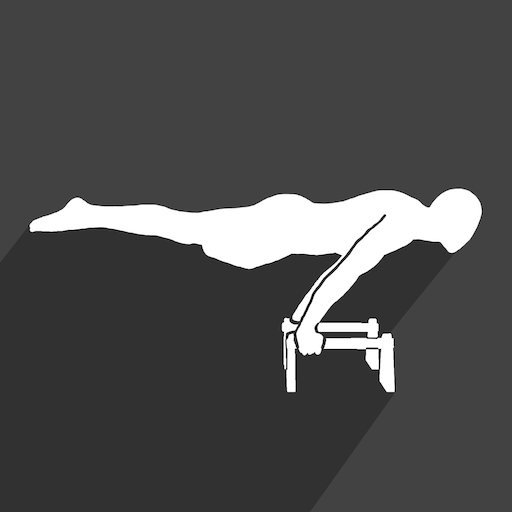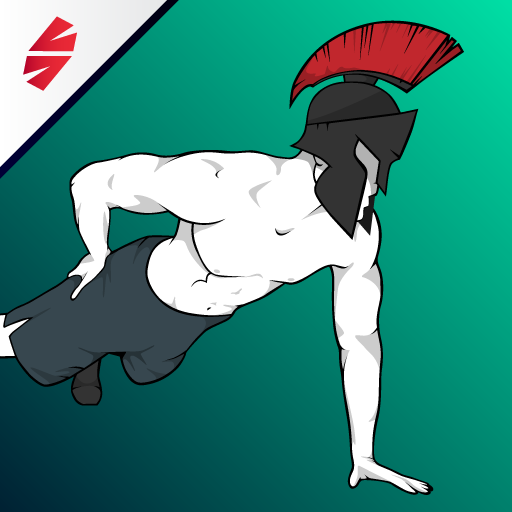
Spartan Home Workouts - No Equipment
Играйте на ПК с BlueStacks – игровой платформе для приложений на Android. Нас выбирают более 500 млн. игроков.
Страница изменена: 16 октября 2019 г.
Play Spartan Home Workouts - No Equipment on PC
We’ve developed the ultimate fitness app that contains high quality and simple workout routines made for beginners and athletes of all skill levels. Each workout is custom designed for you with tutorial videos.
We have a full library of unique exercises that are combined to create custom workouts and workout plans specifically for you. Each exercise has a detailed explanation of the muscles involved and difficulty level feature. Search for and find workouts based on muscle groups and difficulty levels.
TRAIN YOUR MUSCLES
- Abs: Grow your six pack!
- Back: Strengthen your back
- Biceps: Build bicep muscles!
- Calf: Strong calves for improved speed and jumping
- Chest: Sculpt and build your chest muscles
- Forearms: Build strength in your forearms
- Legs: Squats, butt workouts and more to build legs!
- Shoulders: Powerful shoulders from our shoulder workout plans
- Triceps: Improve tricep strength with our arm workouts
Get fit at home with our bodyweight workout systems. Our app is ideal for home workouts, but can also be used at the gym to train your muscles and get fit! Our workouts are challenging and are designed to lose the belly fat and pump your muscles. With these workouts and exercises, you will get functional strength, explosiveness (explosive power) and a defined body.
Our workout plans are ideal for HIIT (High intensity Interval training) regimen, which will improve your cardio and speed up your fat loss.
Also improve your cardio, bodyweight control and aerobics. Start your journey today to better fitness, body health, and fast metabolism for fat burning with a workout plan and exercise training program.
Get started today for free!
* Some exercises require assistance from household objects
Играйте в игру Spartan Home Workouts - No Equipment на ПК. Это легко и просто.
-
Скачайте и установите BlueStacks на ПК.
-
Войдите в аккаунт Google, чтобы получить доступ к Google Play, или сделайте это позже.
-
В поле поиска, которое находится в правой части экрана, введите название игры – Spartan Home Workouts - No Equipment.
-
Среди результатов поиска найдите игру Spartan Home Workouts - No Equipment и нажмите на кнопку "Установить".
-
Завершите авторизацию в Google (если вы пропустили этот шаг в начале) и установите игру Spartan Home Workouts - No Equipment.
-
Нажмите на ярлык игры Spartan Home Workouts - No Equipment на главном экране, чтобы начать играть.