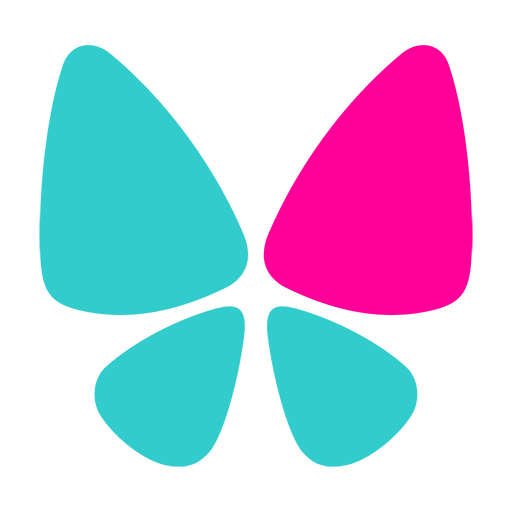Bouquets
Play on PC with BlueStacks – the Android Gaming Platform, trusted by 500M+ gamers.
Page Modified on: November 7, 2018
Play Bouquets on PC
Everyone is sincerely pleased, received a bouquet as a gift.
If this bunch is presented for a reason - it sobenno nice.
Positive emotions, good mood is guaranteed!
Turn the gray days in a small holiday,
Send the lovely bouquets loved ones and friends!
Pictures from the finished bouquet you can send to friends, loved ones, friends and colleagues via email and through a social network Facebook, VKontakte. You can send via Whatsapp or Viber, or other messenger.
The program is free and will remain so forever.
Play Bouquets on PC. It’s easy to get started.
-
Download and install BlueStacks on your PC
-
Complete Google sign-in to access the Play Store, or do it later
-
Look for Bouquets in the search bar at the top right corner
-
Click to install Bouquets from the search results
-
Complete Google sign-in (if you skipped step 2) to install Bouquets
-
Click the Bouquets icon on the home screen to start playing