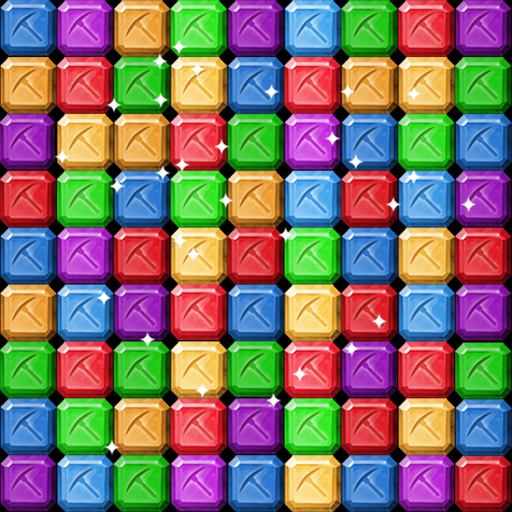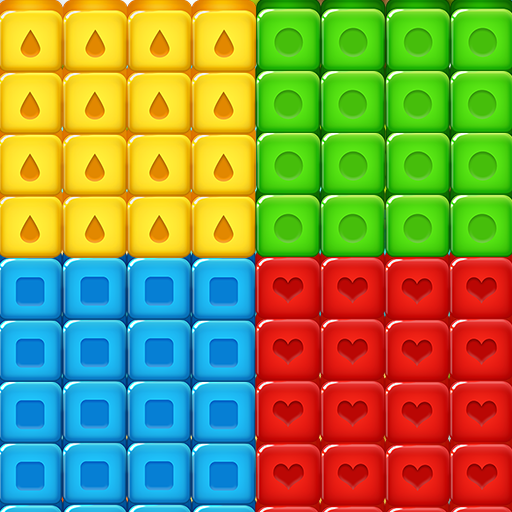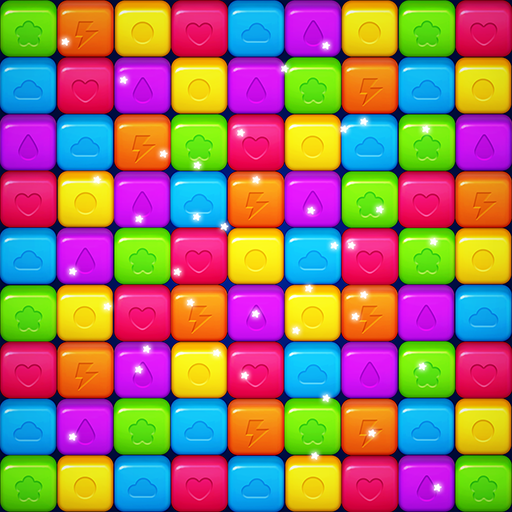
Block Pop Story : Yumi`s Cells
Jogue no PC com BlueStacks - A Plataforma de Jogos Android, confiada por mais de 500 milhões de jogadores.
Página modificada em: 2 de outubro de 2019
Play Block Pop Story : Yumi`s Cells on PC
Blast more blocks to create special block.
Experience the variant stages and effects of the special blocks!
[Features]
- Combination of thrilling Blast and brain puzzle game
- no play limit such as Heart, play as much as you can!
- can play even without internet!
- can play even in AIRPLANE mode!
- supports tablet screen
- supports 14 languages
Homepage:
https://play.google.com/store/apps/dev?id=4931745640662708567
Jogue Block Pop Story : Yumi`s Cells no PC. É fácil começar.
-
Baixe e instale o BlueStacks no seu PC
-
Conclua o login do Google para acessar a Play Store ou faça isso mais tarde
-
Procure por Block Pop Story : Yumi`s Cells na barra de pesquisa no canto superior direito
-
Clique para instalar Block Pop Story : Yumi`s Cells a partir dos resultados da pesquisa
-
Conclua o login do Google (caso você pulou a etapa 2) para instalar o Block Pop Story : Yumi`s Cells
-
Clique no ícone do Block Pop Story : Yumi`s Cells na tela inicial para começar a jogar