
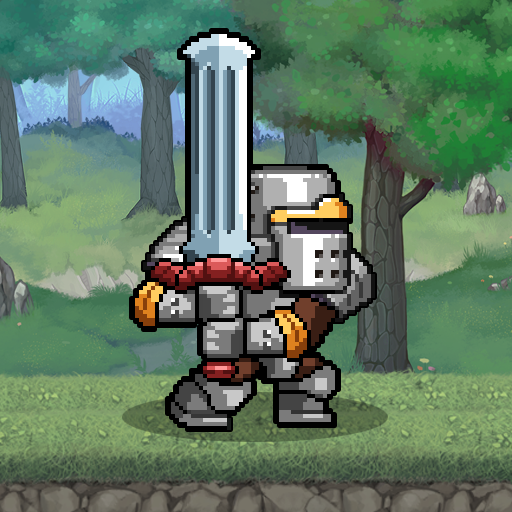
Dragon Storm
Spiele auf dem PC mit BlueStacks - der Android-Gaming-Plattform, der über 500 Millionen Spieler vertrauen.
Seite geändert am: 11.10.2023
Play Dragon Storm on PC or Mac
Prepare yourself to get involved in an amazing action RPG adventure filled with enemies and monsters to defeat. The evil dragon Dark Lord was released from its seal, and it’s up to you to defeat him! Play Dragon Storm on PC and MAC with BlueStacks and kill hundreds of monsters with the power of instinct and level up your character as you join the Guardian Spirit! Eliminate the goblins that have taken the village and battle against powerful monsters while you make a weak warrior turn into the strongest and bravest character ever! Your path is dark and filled with dangers, but only you can cross it and restore peace. The seal is broken, the world is doomed and your chances are minimal. Sadly, there is no other way. Download Dragon Storm on PC with BlueStacks and boost up your way as you enjoy ultimate gaming freedom in this thrilling adventure filled with dark plots and deadly creatures to destroy.
Spiele Dragon Storm auf dem PC. Der Einstieg ist einfach.
-
Lade BlueStacks herunter und installiere es auf deinem PC
-
Schließe die Google-Anmeldung ab, um auf den Play Store zuzugreifen, oder mache es später
-
Suche in der Suchleiste oben rechts nach Dragon Storm
-
Klicke hier, um Dragon Storm aus den Suchergebnissen zu installieren
-
Schließe die Google-Anmeldung ab (wenn du Schritt 2 übersprungen hast), um Dragon Storm zu installieren.
-
Klicke auf dem Startbildschirm auf das Dragon Storm Symbol, um mit dem Spielen zu beginnen




