
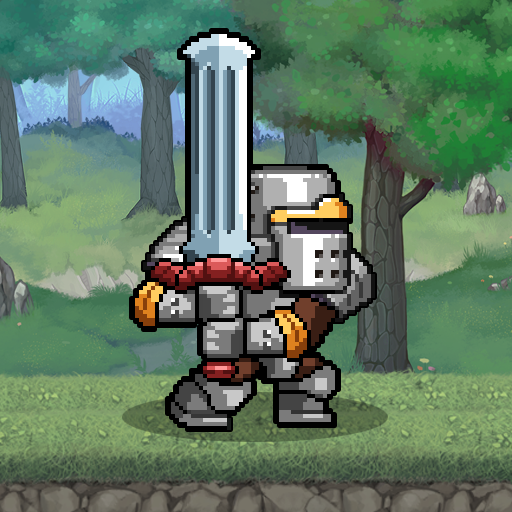
ドラゴンストーム
BlueStacksを使ってPCでプレイ - 5憶以上のユーザーが愛用している高機能Androidゲーミングプラットフォーム
Play Dragon Storm on PC or Mac
Prepare yourself to get involved in an amazing action RPG adventure filled with enemies and monsters to defeat. The evil dragon Dark Lord was released from its seal, and it’s up to you to defeat him! Play Dragon Storm on PC and MAC with BlueStacks and kill hundreds of monsters with the power of instinct and level up your character as you join the Guardian Spirit! Eliminate the goblins that have taken the village and battle against powerful monsters while you make a weak warrior turn into the strongest and bravest character ever! Your path is dark and filled with dangers, but only you can cross it and restore peace. The seal is broken, the world is doomed and your chances are minimal. Sadly, there is no other way. Download Dragon Storm on PC with BlueStacks and boost up your way as you enjoy ultimate gaming freedom in this thrilling adventure filled with dark plots and deadly creatures to destroy.
ドラゴンストームをPCでプレイ
-
BlueStacksをダウンロードしてPCにインストールします。
-
GoogleにサインインしてGoogle Play ストアにアクセスします。(こちらの操作は後で行っても問題ありません)
-
右上の検索バーにドラゴンストームを入力して検索します。
-
クリックして検索結果からドラゴンストームをインストールします。
-
Googleサインインを完了してドラゴンストームをインストールします。※手順2を飛ばしていた場合
-
ホーム画面にてドラゴンストームのアイコンをクリックしてアプリを起動します。




